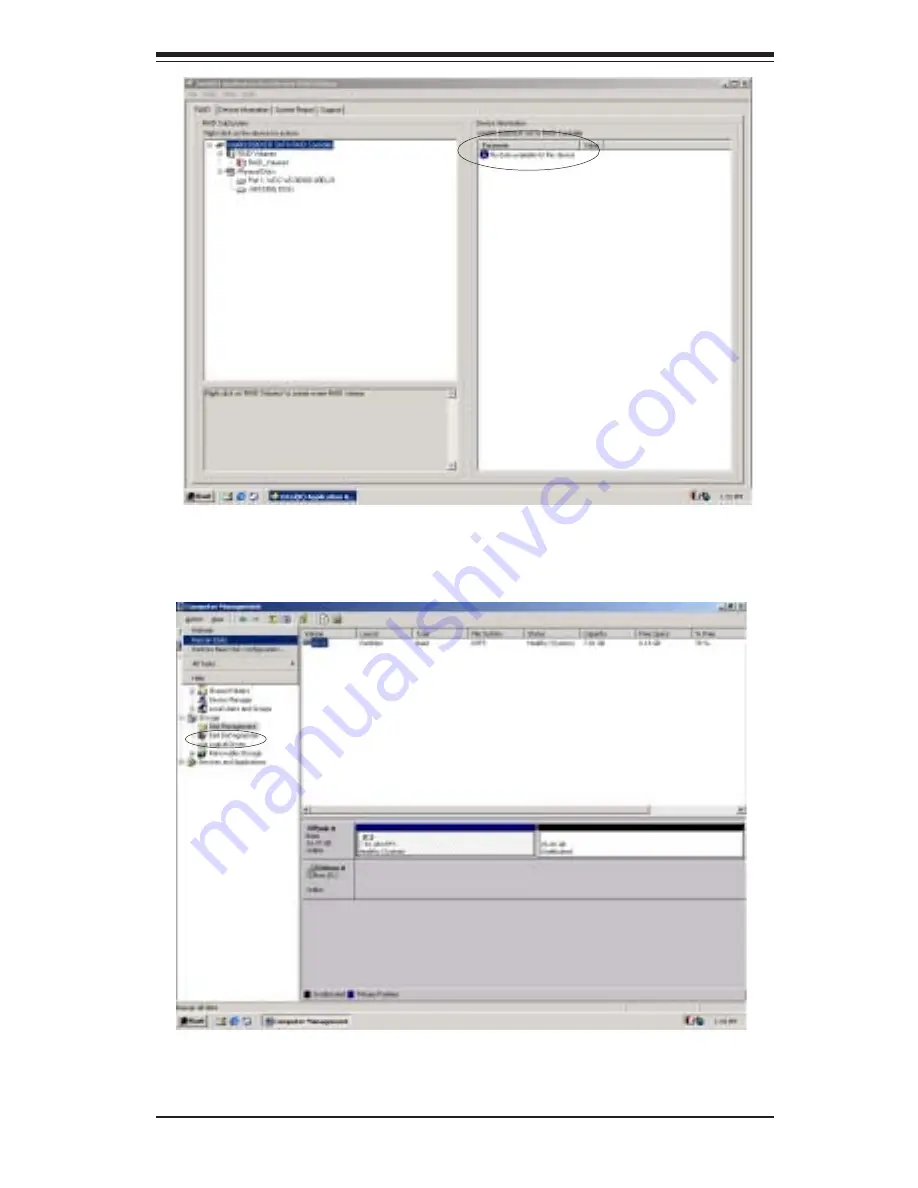
Appendix C: Software Installation for the X5DPA-TGM
C-15
3. Unplug the bad HDD and replace it with a new one.
4. After you have replaced the bad HDD with a good one, go to "Disk
Management" of your system. The following screen will appear:
5)
Then click “Action” to scan disks.