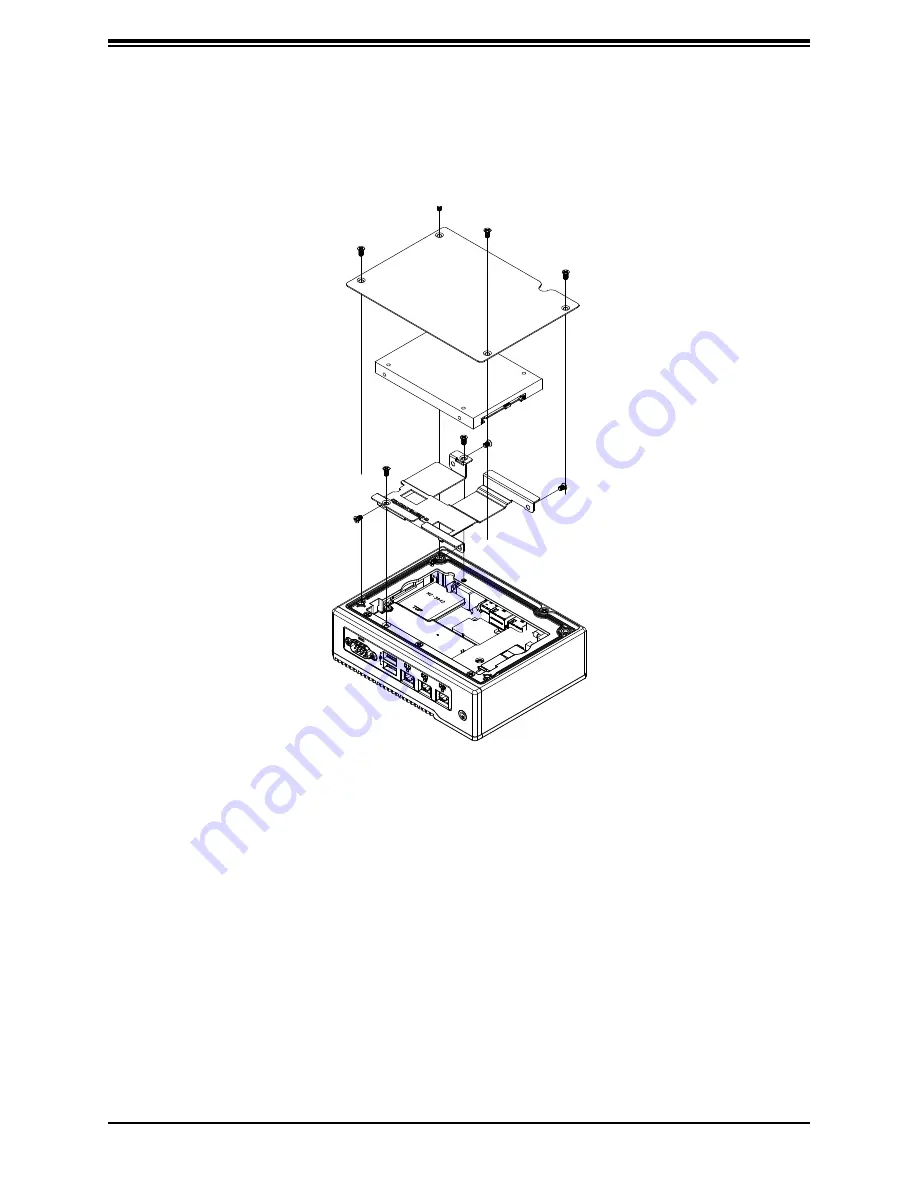
20
SuperServer E50-9AP-N5 User's Manual
Solid State Drive
The E50-9AP-N5 supports one 2.5" SSD 7-mm in height.
Figure 2-3. Installing an Solid State Drive (SSD)
Installation
1. Power down the system as described in Section 2.1 and remove the cover as described
in Section 2.2
2. Use screws to secure the SSD to its mounting bracket.
3. Insert the drive and bracket assembly and secure it to the chassis with two screws.
4. Replace the cover with the four screws.
















































