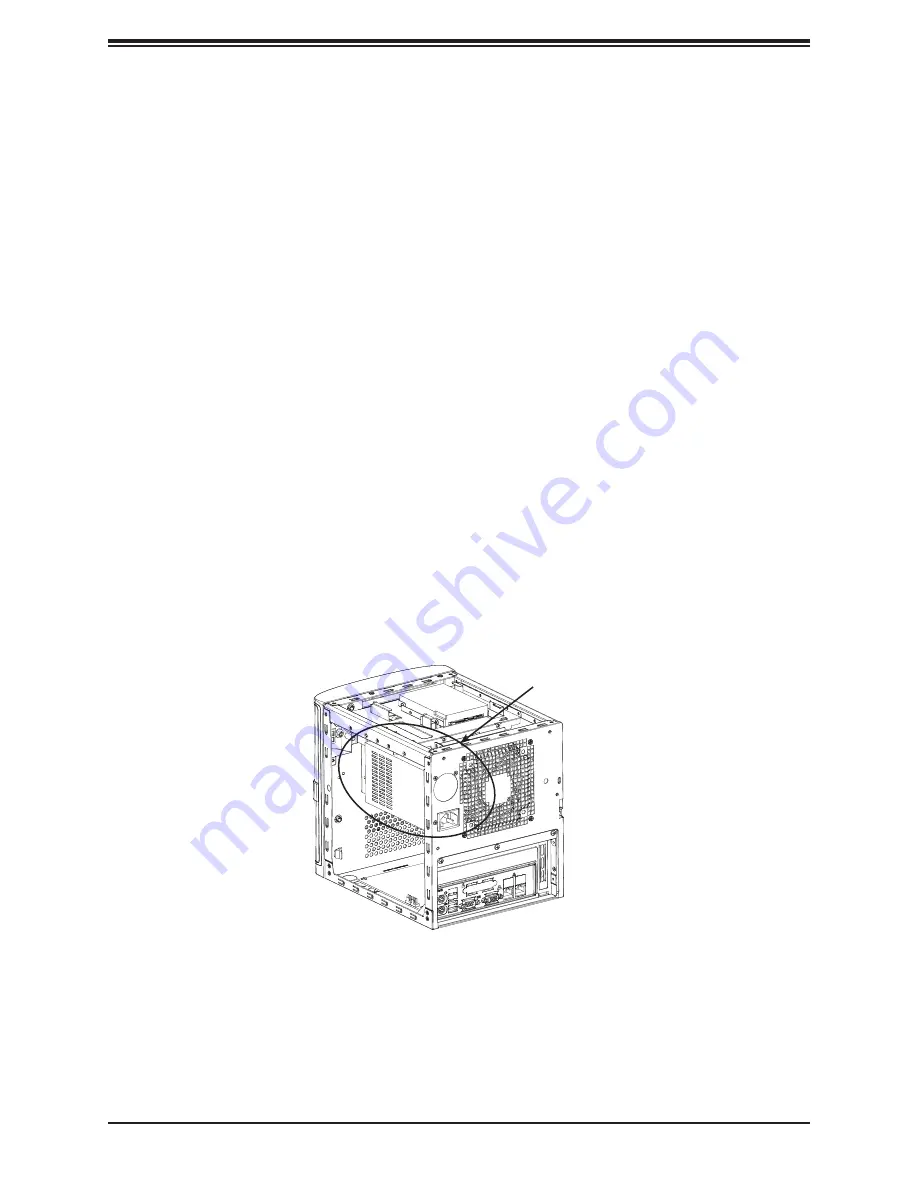
40
SuperServer 5029C-T User's Manual
Figure 2-24. Removing the Power Supply
Replacing the Power Supply
The SC721TQ-250B2 includes a fixed (non-hot-swap) 250W power supply. If it is necessary
to replace the power supply, follow the instructions below.
Changing the Power Supply
1. Power down the system as described in Section 2.1 and remove the chassis cover as
described in Section 2.3.
2. Remove all power cables from the motherboard, hard drives, and backplane.
3. Remove the screws securing the power supply to the chassis, which are located on the
rear of the chassis. Set these screws aside for later use.
4. Remove the power supply from the chassis.
5. Replace the failed power supply with the same model power supply (p/n: PWS-251-1H).
6. Secure the new power supply using the screws previously set aside.
7. Reattach the power cables to the motherboard, hard drives, and backplane.
8. Replace the chassis cover, plug the power cord into the rear of the power supply and
power up the system.
Power Supply






























