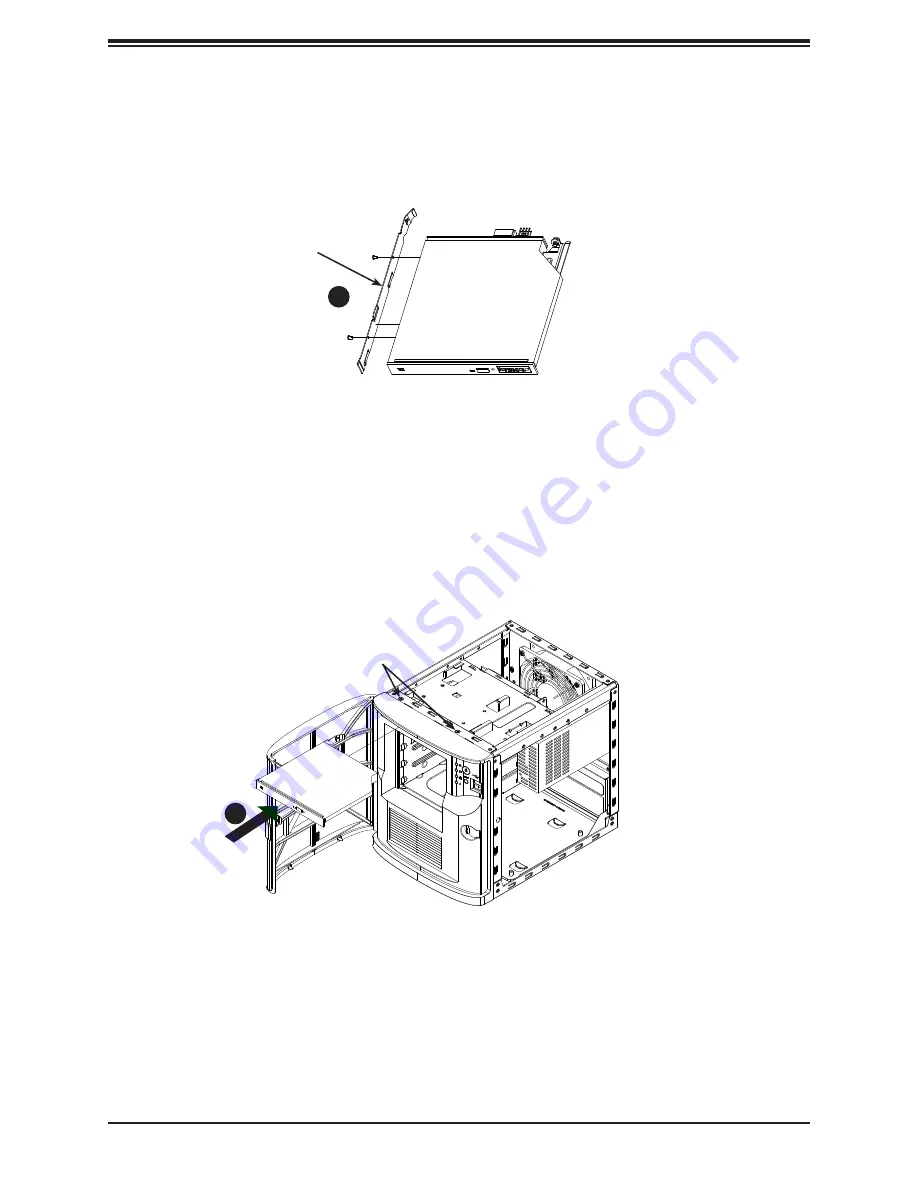
38
SuperServer 5029C-T User's Manual
7. Install the bracket rail (part number MCP-220-81502-0N) onto the left hand side of the
DVD drive, using the two screws provided.
Figure 2-22. Installing a DVD Drive
Figure 2-21. Securing the Bracket Rail to a DVD Drive
7
Bracket Rail
8. Slide the DVD drive into the chassis until it snaps into place. (Some DVD drives allow
you to secure the drive with two screws.)
9. Connect the SATA cable and the power cable to the DVD drive.
10. Close the front bezel, replace the chassis cover and power up the system.
8
Optional screws here
















































