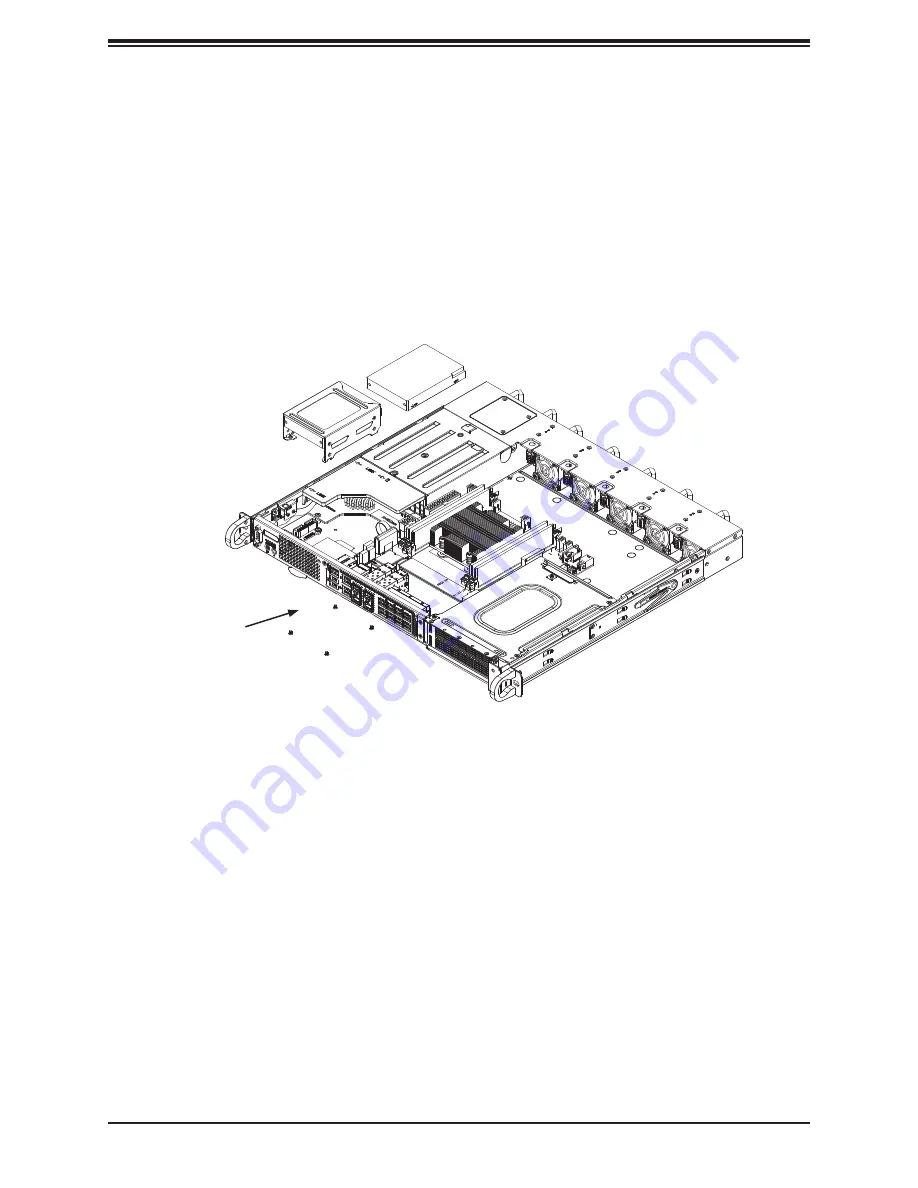
44
Chapter 3: Maintenance and Component Installation
Installing Drives
The system supports two SATA3 drives by default.
Installing 2.5" Drives to the Chassis Floor
1. Obtain the mounting bracket and secure the drive(s) to the bracket.
2.
Secure the drives to the chassis floor using four screws.
3. Connect drive cables.
Figure 3-5. Securing the Solid-State Disk Drive to the Mounting Enclosure
Screws
















































