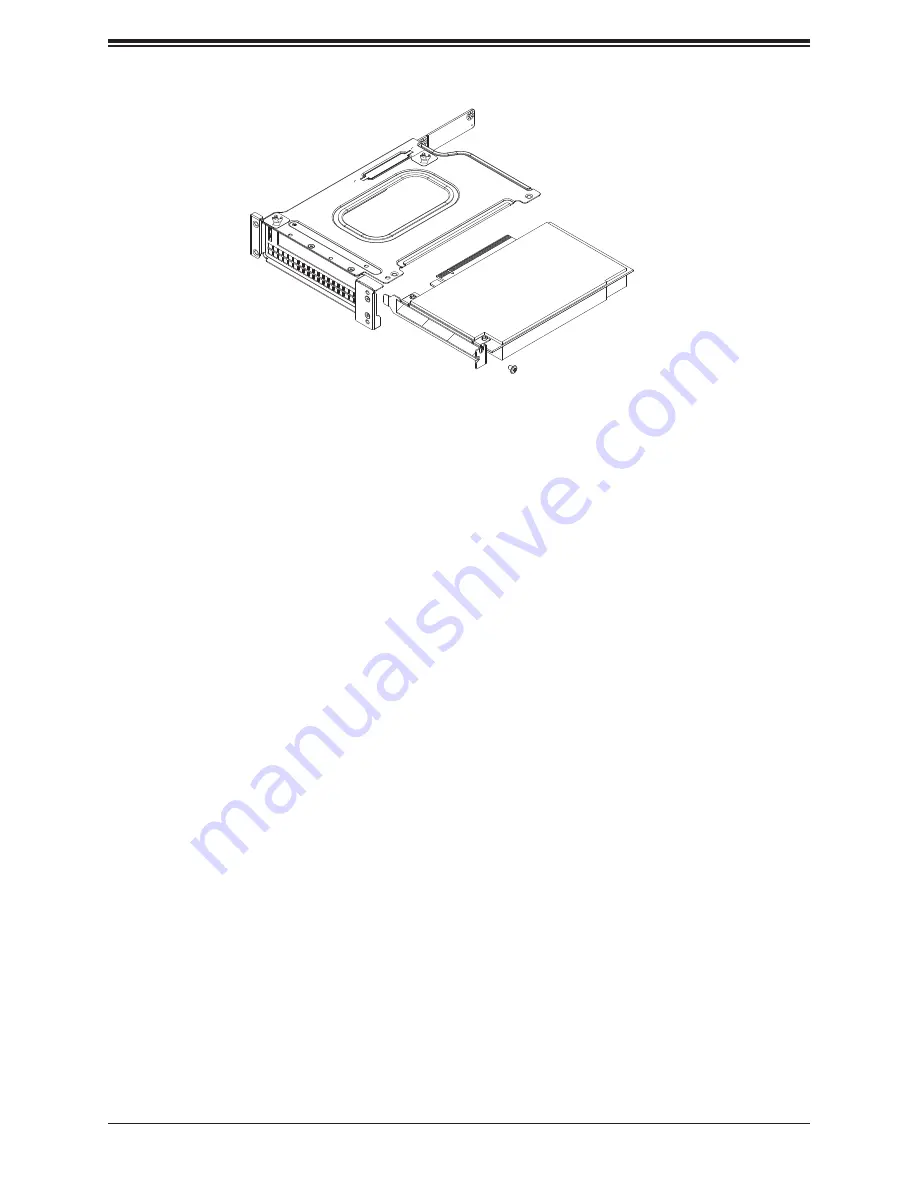
43
Chapter 3: Maintenance and Component Installation
3. Insert the expansion card into the riser card slot while aligning the card rear shield with
the chassis slot.
4. Secure the card shield with the locking tab.
5. Insert the riser card assembly into the motherboard slots while aligning it with the
openings in the front of the chassis.
6. Secure the riser card bracket to the chassis.
7. Replace the chassis cover and power up the system.
Figure 3-14. Inserting the Expansion Card(s) into the Riser Card Bracket
















































