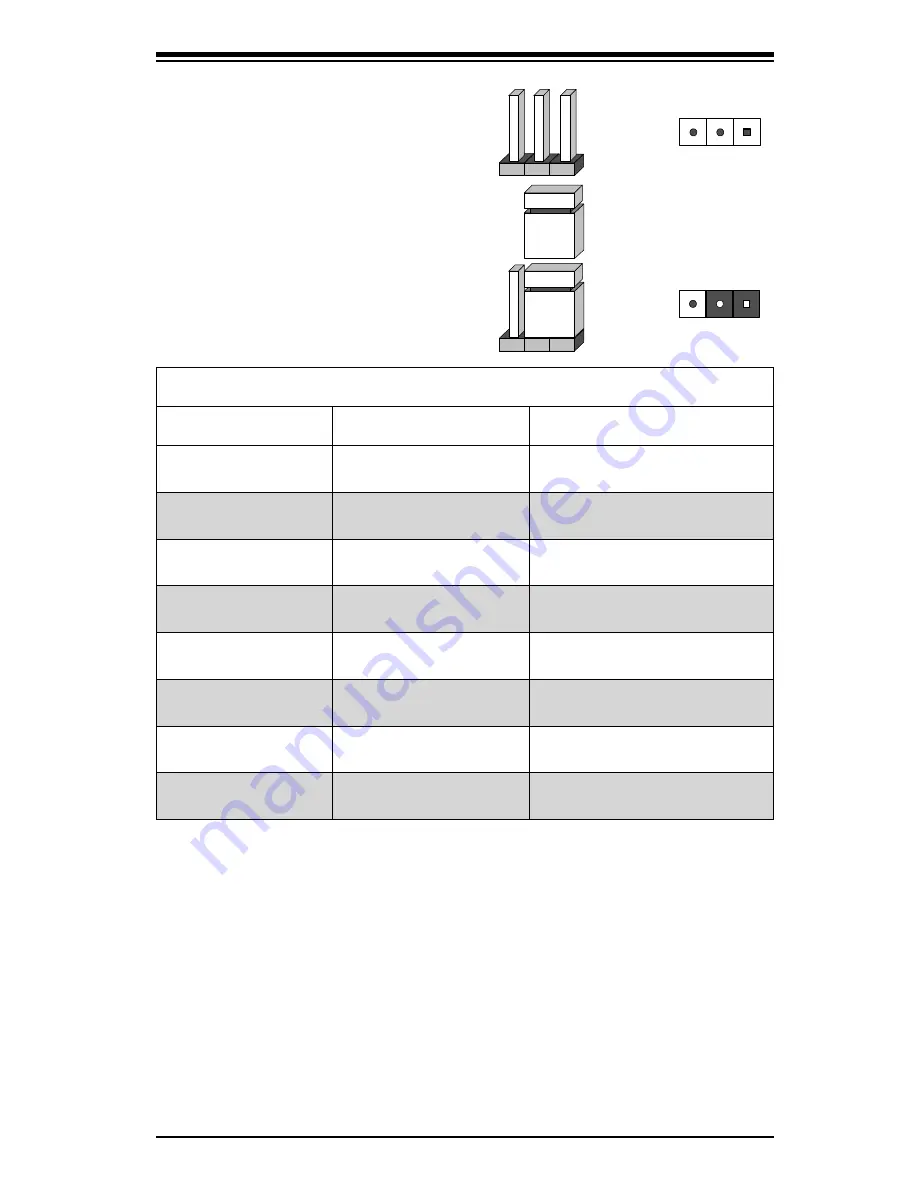
2-5
Safety Information and Technical Specifications
Explanation of Jumpers
To modify the operation of the backplane,
jumpers can be used to choose between
optional settings. Jumpers create shorts
between two pins to change the function
of the connector. Pin 1 is identified with
a square solder pad on the printed circuit
board.
Note:
On two pin jumpers, "Closed"
means the jumper is on and "Open" means
the jumper is off the pins.
Connector
Pins
Jumper
Setting
3
2
1
3
2
1
General Jumper Settings
Jumper
Jumper Settings
Note
PRI_MODE4
1-2
Factory Setting
Do not change
PRI_MODE5
2-3
Factory Setting
Do not change
PRI_BLINK
Open
Factory Setting
Do not change
SEC_MODE4
1-2
Factory Setting
Do not change
SEC_MODE5
2-3
Factory Setting
Do not change
SEC_BLINK
Open
Factory Setting
Do not change
BUZZER_ENB
Open: Disable
Closed: Enable
Buzzer Enable
FAN_ALERT_ENI
Open: Disable
Closed: Enable
Fan Alert Enable
Содержание Supero SC933E1-R760B
Страница 1: ...SC933 CHASSIS SERIES SUPER USER S MANUAL 2 0 SC933S1 R760B SC933T R760B SC933E1 R760B SC933E2 R760B ...
Страница 4: ...SC933 Chassis Manual iv Notes ...
Страница 6: ...SC933 Chassis Manual vi Notes ...
Страница 10: ...SC933 Chassis Manual x Notes ...
Страница 14: ...SC933 Chassis Manual 1 4 Notes ...
Страница 32: ...SC933 Chassis Manual 4 10 Figure 4 5 Placing the System Fan ...
Страница 36: ...SC933 Chassis Manual 4 14 Notes ...
Страница 43: ...5 7 Chapter 5 Rack Installation Figure 5 4 Installing the Outer Rails to the Server Rack ...
Страница 46: ...xxx Chassis Manual 2 Notes ...
Страница 52: ...SC933 Chassis Manual B 2 Notes ...
Страница 58: ...1 2 Backplane User s Guide Notes ...
Страница 84: ...3 18 Backplane User s Guide Notes ...






























