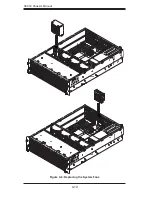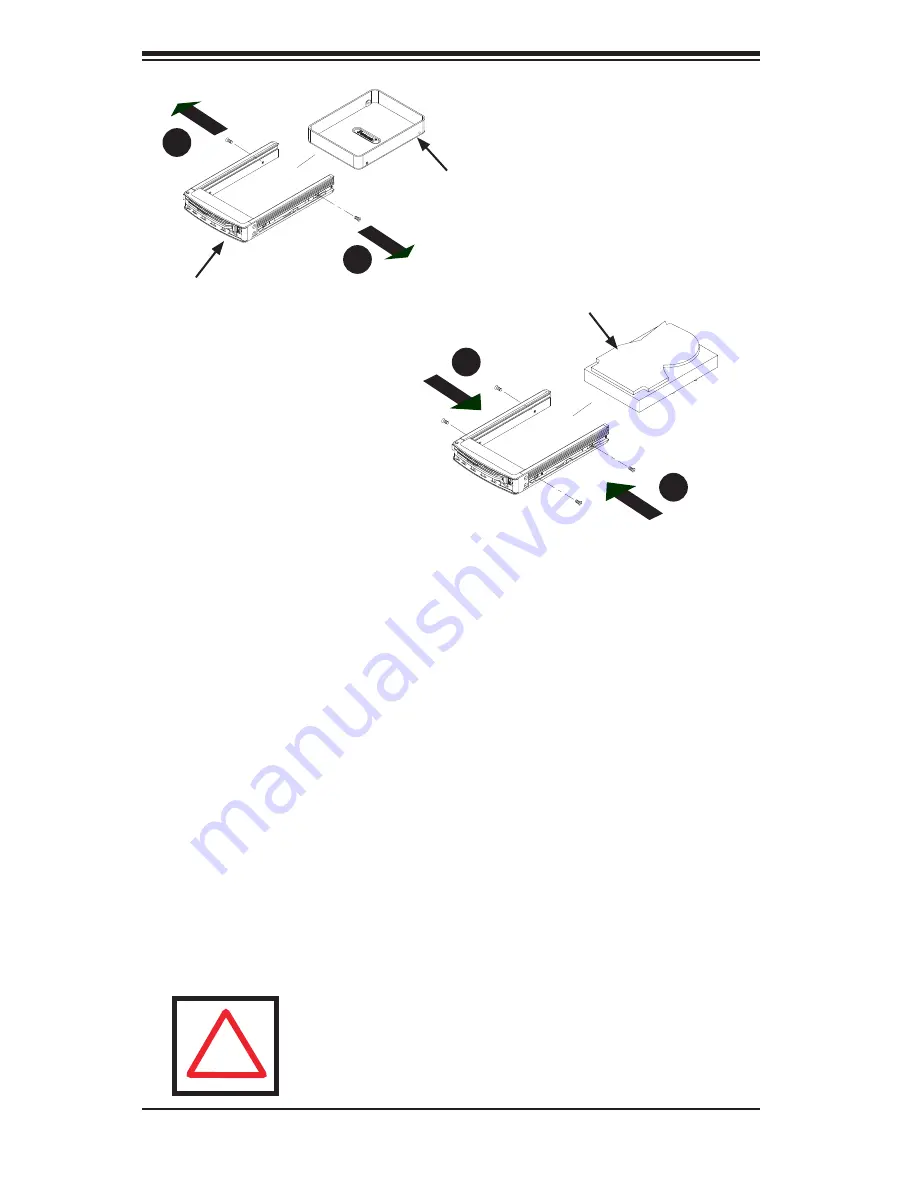
SC933 Chassis Manual
4-4
Installing a Hard Drive to the Hard Drive Tray
1. Remove the two screws securing the dummy drive to the drive tray and
remove the dummy drive.
2.
Place the hard drive tray on a flat surface such as a desk, table or work
bench.
3. Slide the hard drive into the tray with the printed circuit board side facing
down.
4. Carefully align the mounting holes in both the drive tray and the hard drive.
5.
Secure the hard drive to the tray using four screws.
6. Replace the drive tray into the chassis. Make sure to close the drive tray
handle to lock the drive tray into place.
Drive Carrier
SAS or SCSI
Hard Drive
Figure 4-3: Removing Hard Drive
5
5
Warning: Only enterprise level hard drives are recommended
for use in Supermicro chassis.
!
Dummy Drive
1
1