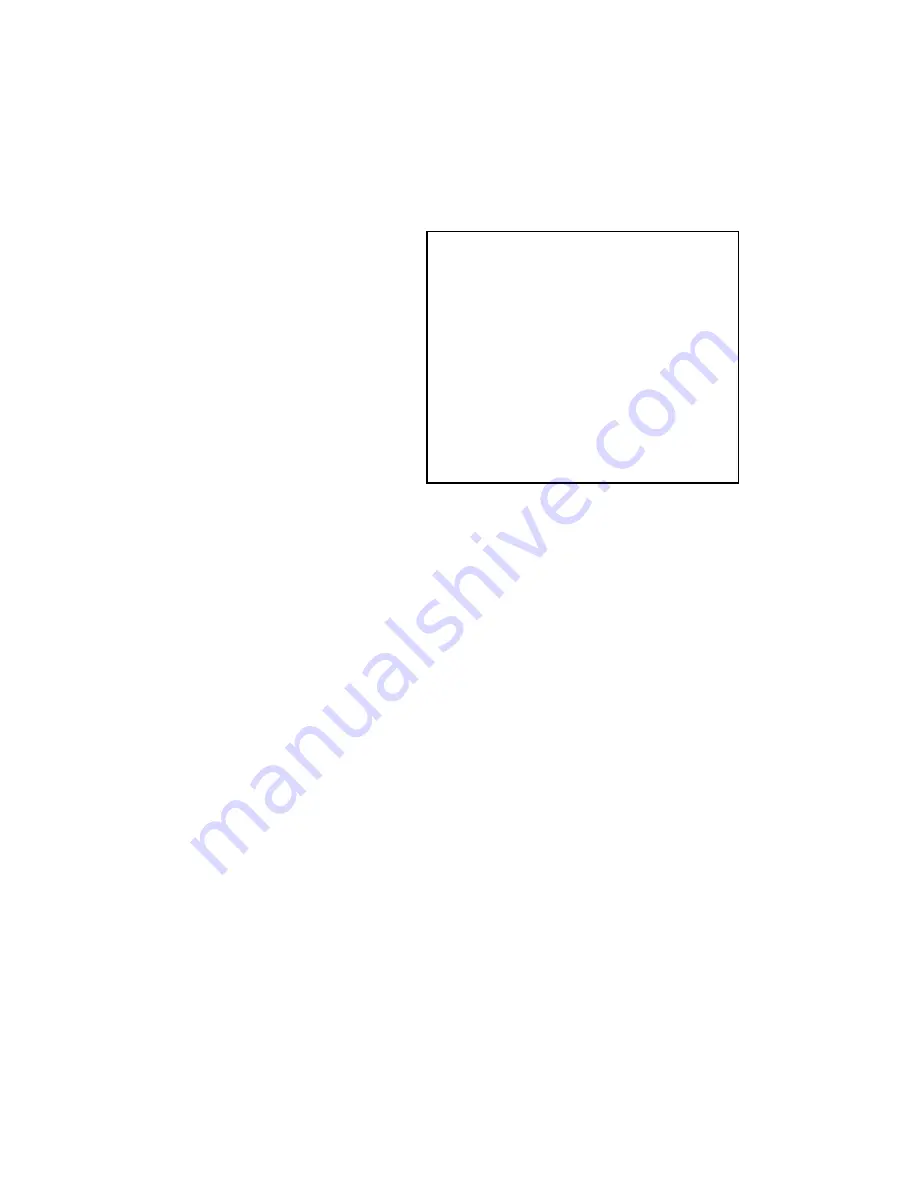Содержание IPC-610-H
Страница 1: ...IPC 610 H 4U Rackmount Chassis User s Manual...
Страница 6: ......
Страница 7: ...General Information 1 CHAPTER...
Страница 12: ...1 7 Exploded Diagram Fig 1 2 Installation Flow Chart IPC 610 H User s Manual 6...
Страница 13: ...System Setup 2 CHAPTER...
Страница 22: ......
Страница 23: ...Backplane A APPENDIX...