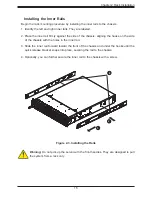Supermicro SCLA25 Chassis User's Manual
24
3.5" Drive Carrier
DVD Drive Installation
(Optional)
The system accommodates an optional slim DVD drive. Side mounting brackets are typically
required.
Installing a DVD Drive
1. Power down the system as described in Section 3.1 and remove the chassis cover.
2. Remove the mini-bezel (grate) from the drive bay The bezel can be removed by pulling
out the hard drive beneath the DVD drive bay, then pulling the mini-bezel forward.
3. Insert the new drive unit in the slot until the tab locks in place.
4. Connect the data and power cables.
5. Replace the chassis cover and power up the system.
Slim DVD Drive Bay
Figure 3-4. DVD Drive Bay
To remove the DVD drive, unplug the power and data cables. Locate the locking tab at the
rear (left hand side when viewed from the front) of the DVD drive. Push the tab toward the
drive and push the drive unit out the front of the chassis.
Содержание SCLA25
Страница 1: ...USER S MANUAL Revision 1 0 SCLA25 Chassis ...