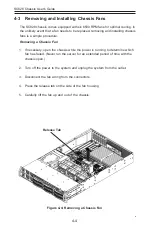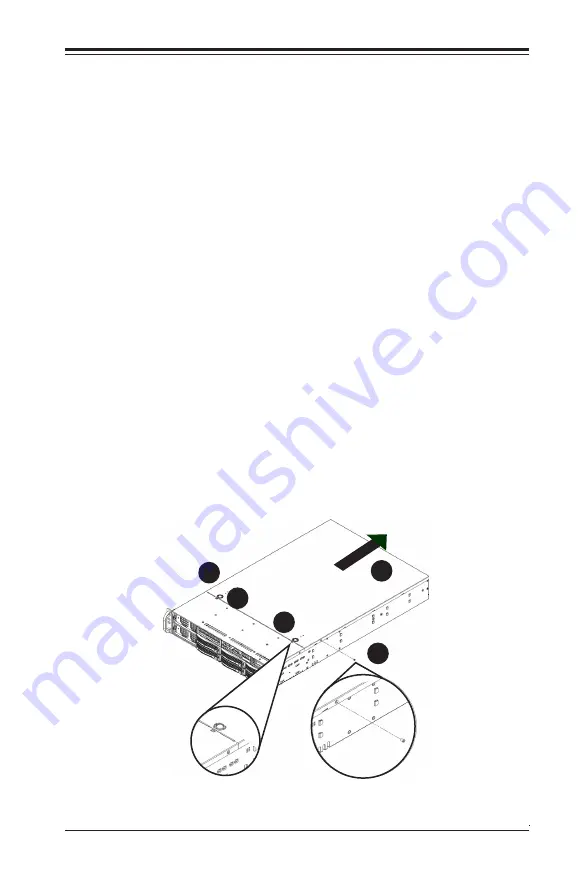
4-1
Chapter 4: Setup and Installation
Chapter 4
Chassis Setup and Installation
4-1 Removing the Chassis Cover
Before installing any components, replacing chassis fans or accessing the mother-
board, you will first need to remove the top cove from the chassis.
Removing the Chassis Cover
Unplug the power cord from the chassis.
1.
Using a Philips screw driver, remove two screws from each side of the top
2.
cover as shown below.
Press the two release tabs on the top of the cover.
3.
Slide the cover back.
4.
Lift the cover upwards
5.
3
4
3
2
2
Figure 4-1: Removing the Chassis Cover
Содержание SC828 Series
Страница 1: ...SC828 Chassis Series SC828TQ R1000LPB SC828TQ R1200LPB USER S MANUAL 1 0a B C D E F G H I J SUPER ...
Страница 20: ...SC828 Chassis User s Guide 4 2 Figure 4 2 Lifting the Chassis Cover 5 ...
Страница 34: ...SC828 Chassis User s Guide 4 16 Notes ...
Страница 42: ...SC828 Chassis Manual 5 8 Notes ...
Страница 46: ...SC828 Chassis Manual B 2 Notes ...
Страница 55: ...C 9 Appendix C Backplane Specifications Notes ...