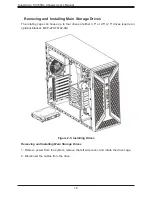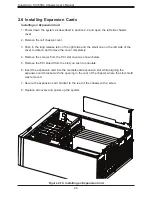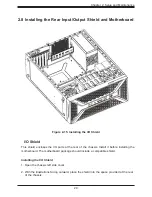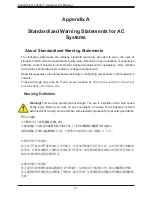26
Supermicro SC735D4 Chassis User's Manual
2.6 Installing Expansion Cards
Installing an Expansion Card
1. Power down the system as described in section 2-2 and open the left side chassis
cover.
2. Remove the left chassis cover.
3. Push in the long release tab on the right side and the small one on the left side of the
cover to detach and remove the cover completely.
4. Remove the screws from the PCI slot cover as shown below.
5. Remove the PCI shield from the slot you wish to populate.
6. Insert the expansion card into the motherboard expansion slot while aligning the
expansion card bracket with the opening in the rear of the chassis where the slot shield
was removed.
7. Secure the expansion card bracket to the rear of the chassis with a screw.
8. Replace all covers and power up the system.
Figure 2-13. Installing an Expansion Card