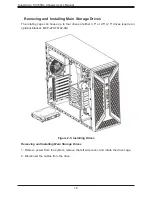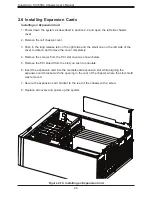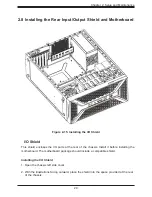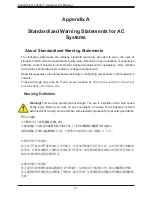20
Supermicro SC735D4 Chassis User's Manual
Figure 2-7. Installing 5.25" Drives
Top Front Peripheral Drive Bays
Drives can be added at the top front of the chassis. It supports two 5.25" drives or a mobile
rack (M14 or M28) containing hot-swap 2.5" drives.
Installing the Top Front Drives or Mobile Rack
1. Power down the system, unlock and open the front door.
2. Install rail brackets onto the drive(s) or mobile rack, as shown.
3. Connect wiring to the system, then slide the drive(s) or mobile rack into the bay.
Mounting Brackets