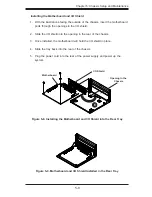SC721 Chassis Manual
4-2
Power
: The main power switch is used to apply or remove power from the power
supply to the server system. Turning off system power with this button removes the
main power but keeps standby power supplied to the system. Therefore, you must
unplug system before performing most maintenance tasks.
Reset
: The reset button is located below the power button and allows you to manu-
ally reset the system.
4-3 Control Panel LEDs
There are four control panel LEDs that provide status information about the system.
4-2 Control Panel Buttons
HDD
:
Indicates activity on the HDDS or peripheral drives when flashing.
NIC1
:
Indicates network activity when flashing.
Power:
Indicates power is being supplied to the system's power supply units. This LED
should normally be illuminated when the system is operating.
Содержание SC721TQ-250B
Страница 1: ...SC721 CHASSIS SERIES SC721TQ 250B USER S MANUAL 1 0...
Страница 10: ...SC721 Chassis Manual 1 4 Notes...
Страница 30: ...2 20 SC721 Chassis Manual Notes...
Страница 36: ...SC721 Chassis Manual 4 4 Notes...
Страница 54: ...SC721 Chassis Manual 5 18 Notes...
Страница 58: ...SC721 Chassis Manual B 2 Notes...
Страница 67: ...C 9 Appendix C BPN SAS 733TQ Backplane Specifications Notes...