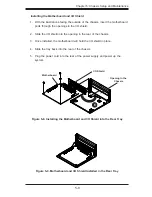SC721 Chassis Manual
3-2
Control Panel Buttons and LED Indicators
The chassis includes a power button, a reset button and LED status indicators
which will keep you constantly advised of the system status. The descriptions in
Chapter 4 of this manual will provide a description of each button and LED, and will
describe any actions you may need to take in the event of a system status change.
3-2 Unpacking the System
Inspect the box in which the chassis was shipped and note if it was damaged. If the
chassis itself shows damage, file a damage claim with the carrier.
3-3 Where to Get Replacement Components
Infrequently, you may need replacement parts for your system. To ensure the highest
level of professional service and technical support, we recommend purchasing ex-
clusively from our Supermicro Authorized Distributors/System Integrators/Resellers.
A list of Supermicro Authorized Distributors/System Integrators/Resellers can be
found at: http://www.supermicro.com. Click the
Where to Buy
link.
Содержание SC721TQ-250B
Страница 1: ...SC721 CHASSIS SERIES SC721TQ 250B USER S MANUAL 1 0...
Страница 10: ...SC721 Chassis Manual 1 4 Notes...
Страница 30: ...2 20 SC721 Chassis Manual Notes...
Страница 36: ...SC721 Chassis Manual 4 4 Notes...
Страница 54: ...SC721 Chassis Manual 5 18 Notes...
Страница 58: ...SC721 Chassis Manual B 2 Notes...
Страница 67: ...C 9 Appendix C BPN SAS 733TQ Backplane Specifications Notes...