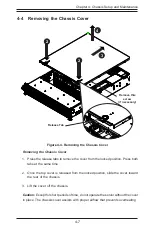SC216 JBOD Chassis Manual
3-2
3-3 Control Panel LEDs
There are four LEDs that provide status information about the system.
Power
The main power switch applies or removes primary power from the power supply
to the server but maintains standby power. To perform most maintenance tasks,
unplug the system to remove all power..
UID and IPMI
This button performs two functions. Press it briefly to toggle the UID alert light. To
reset IPMI to the factory default settings, press and hold for ten seconds.
3-2 Control Panel Buttons
The chassis includes two push-buttons that control the system.
Power
Indicates power is being supplied to the system power supply units. This LED is
illuminated when the system is operating normally.
NIC
Indicates network activity when flashing.
1
Содержание SC216 Series
Страница 1: ...USER S MANUAL Revision 1 0 SC216 Storage Enclosure Series SC216BE1C R741JBOD SC216BE2C R741JBOD...
Страница 30: ...2 20 SC216 JBOD Chassis Manual Notes...
Страница 45: ...4 11 Chapter 4 Chassis Setup and Maintenance Figure 4 10 Placing the System Fan...
Страница 62: ...SC216 JBOD Chassis Manual A 2 Notes...
Страница 89: ...C 9 Appendix C CB3 JBOD Control Board Notes...