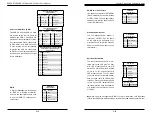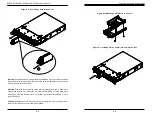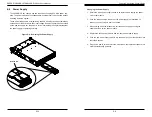Chapter 5: Advanced Serverboard Setup
5-19
5-18
S
UPER
S
TORAGE
S
YSTEM 2028R-E1CR24L User's Manual
Universal Serial Bus (USB)
Two USB 3.0 and two USB 2.0 ports
are located on the rear I/O panel. In
addition, two USB 3.0 headers are
provided on the serverboard for three
front accessible USB 3.0 connections
(USB6, USB 7/8). A USB 2.0 header
is also located on the serverboard
to provide two USB 2.0 connections
(USB 2/3) for front access(cables not
included). See the tables on the right
for pin definitions.
IPMB
A System Management Bus header
for IPMI 2.0 is located at JIPMB1.
Connect the appropriate cable here
to use the IPMB I
2
C connection on
your system.
IPMB Header
Pin Definitions
Pin# Definition
1
Data
2
Ground
3
Clock
4
No Connection
DOM PWR
Pin Definitions
Pin# Definition
1
+5V
2
Ground
3
Ground
Unit Identifier Switch
The rear UID button and LED are lo-
cated next to the VGA port. The front
UID LED is located next to the UID
switch. The front UID switch is located
on pin 13 on JF1 and the front UID
LED is located on pin 7 on JF1. When
you press the front or rear UID switch,
both front and rear UID LEDs will be
turned on. Press the UID switch again
to turn off the LED indicators.These
indicators provide easy identification
of a system unit that may be in need
of service.
Note:
UID can also be triggered via IPMI. For more information on IPMI, please
refer to the IPMI User's Guide posted on our website at http://www.supermicro.com.
UID Switch
Pin# Definition
1
Ground
2
Ground
3
Button In
4
Button In
UID LED
Status
Color/State Status
Blue: On
Unit Identified
DOM Power Connectors
Two power connectors for SATA DOM
(Disk On Module) devices are located
at JSD1/JSD2. Connect appropriate
cables here to provide power support
for your DOM devices.
Standby Power Header
The +5V Standby Power header is
located at JSTBY1. See the table
on the right for pin definitions. (You
must also have a card with a Standby
Power connector and a cable to use
this feature.)
Standby PWR
Pin Definitions
Pin# Definition
1
+5V Standby
2
Ground
3
No Connection
Back Panel USB 0/1 (2.0)
Pin Definitions
Pin# Definition Pin# Definition
1
+5V
5
+5V
2
USB_PN1
6
USB_PN0
3
USB_PP1
7
USB_PP0
4
Ground
8
Ground
Front Panel USB 2/3 (2.0)
Pin Definitions
Pin # Definition
Pin # Definition
1
+5V
2
+5V
3
USB_PN2
4
USB_PN3
5
USB_PP2
6
USB_PP3
7
Ground
8
Ground
9
Key
10
Ground
Back Panel USB 4/5 (3.0), Front Panel
USB 7/8 (3.0), Type A USB 6 (3.0)
Pin Definitions
Pin#
Description
1
VBUS
2
SSRX-
3
SSRX+
4
Ground
5
SSTX-
6
SSTX+
7
GND_DRAIN
8
D-
9
D+
Содержание 2028R-E1CR24L
Страница 1: ...SUPER STORAGE SYSTEM 2028R E1CR24L USER S MANUAL 1 0a ...
Страница 6: ...SUPERSTORAGESYSTEM 2028R E1CR24L User s Manual Notes x ...
Страница 10: ...1 6 SUPERSTORAGESYSTEM 2028R E1CR24L User s Manual Notes ...
Страница 16: ...2 10 SUPERSTORAGESYSTEM 2028R E1CR24L User s Manual Notes ...
Страница 19: ...3 4 SUPERSTORAGESYSTEM 2028R E1CR24L User s Manual Notes ...
Страница 77: ...7 48 SUPERSTORAGESYSTEM 2028R E1CR24L User s Manual Notes ...
Страница 79: ...A 2 SUPERSTORAGESYSTEM 2028R E1CR24L User s Manual Notes ...
Страница 82: ...B 4 SUPERSTORAGESYSTEM 2028R E1CR24L User s Manual Notes ...