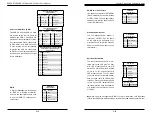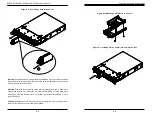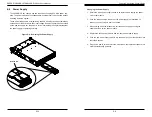Chapter 5: Advanced Serverboard Setup
5-17
5-16
S
UPER
S
TORAGE
S
YSTEM 2028R-E1CR24L User's Manual
Fan Headers
There are eight fan headers on the
serverboard, all of which are 4-pin
headers. Pins 1-3 are backward com-
patible with the traditional 3-pin fans.
(Fan speed control is supported with
4-pin fans only.) See the table on the
right for pin definitions. The onboard
fan speeds are controlled by Thermal
Management (via IPMI).
NMI Button
The non-maskable interrupt button
header is located on pins 19 and 20
of JF1. Refer to the table on the right
for pin definitions.
NMI Button
Pin Definitions (JF1)
Pin# Definition
19
Control
20
Ground
Fan Header
Pin Definitions
(FAN1-6, FAN A, FAN B)
Pin# Definition
1
Ground (Black)
2
+12V (Red)
3
Tachometer
4
PWR Modulation
Power On LED
The Power On LED connector is lo-
cated on pins 15 and 16 of JF1 (use
JLED for a 3-pin connector). This
connection is used to provide LED
indication of power being supplied to
the system. See the table on the right
for pin definitions.
Power LED
Pin Definitions (JF1)
Pin# Definition
15
3.3V
16
PWR LED
Chassis Intrusion
The Chassis Intrusion header is des-
ignated JL1. Attach an appropriate
cable from the chassis to inform you
of a chassis intrusion when the chas-
sis is opened
Chassis Intrusion
Pin Definitions
Pin# Definition
1
Intrusion Input
2
Ground
Power LED/Speaker
On the JD1 header, pins 1-3 are for
a power LED and pins 4-7 are for the
speaker. Close pins 4-7 with a jumper
to use an external speaker. If you wish
to use the onboard speaker, please
close pins 6-7. See the table on the
right for speaker pin definitions.
Internal Speaker
The internal speaker, located at SP1,
can be used to provide audible indica-
tions for various beep codes. See the
table on the right for pin definitions..
Internal Buzzer (SP1)
Pin Definition
Pin# Definitions
Pin 1
Pos. (+)
Beep In
Pin 2
Neg. (-)
Alarm
Speaker
SGPIO Headers
The SGPIO (Serial General Purpose
Input/Output) headers are used to
communicate with the enclosure
management chip on the backplane.
T-SGPIO1/2 support the I-SATA ports
and S-SGPIO1 supports the S-SATA
ports. See the table on the right for
pin definitions.
SGPIO Header
Pin Definitions
Pin# Definition
Pin Definition
1
NC
2
NC
3
Ground
4
DATA Out
5
Load
6
Ground
7
Clock
8
NC
NC = No Connection
Speaker Connector
Pin Settings
Pin Setting Definition
Pin 4
P5V
Pin 5
Key
Pin 6
R_SPKPIN_N
Pin 7
R_SPKPIN
PWR LED Connector
Pin Definitions
Pin Setting Definition
Pin 1
JD1_PIN1
Pin 2
FP_PWR_LED
Pin 3
FP_PWR_LED
Power Supply SMBus I
2
C Header
The power System Management Bus
header at JPI
2
C1 is used to monitor
the status of the power supply, fan and
system temperature. See the table on
the right for pin definitions.
PWR SMBus Header
Pin Definitions
Pin# Definition
1
Clock
2
Data
3
PWR Fail
4
Ground
5
+3.3V
Содержание 2028R-E1CR24L
Страница 1: ...SUPER STORAGE SYSTEM 2028R E1CR24L USER S MANUAL 1 0a ...
Страница 6: ...SUPERSTORAGESYSTEM 2028R E1CR24L User s Manual Notes x ...
Страница 10: ...1 6 SUPERSTORAGESYSTEM 2028R E1CR24L User s Manual Notes ...
Страница 16: ...2 10 SUPERSTORAGESYSTEM 2028R E1CR24L User s Manual Notes ...
Страница 19: ...3 4 SUPERSTORAGESYSTEM 2028R E1CR24L User s Manual Notes ...
Страница 77: ...7 48 SUPERSTORAGESYSTEM 2028R E1CR24L User s Manual Notes ...
Страница 79: ...A 2 SUPERSTORAGESYSTEM 2028R E1CR24L User s Manual Notes ...
Страница 82: ...B 4 SUPERSTORAGESYSTEM 2028R E1CR24L User s Manual Notes ...