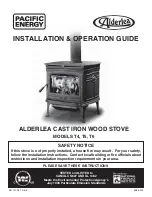H07023380 / DT2000477-03
English
Description of activity
Display
If the readout NO LIT appears on the right display during the startup stage (and the buzzer
activates, if set), it means that the sensor installed on the fl ue gas outlet detects no
temperature rise (sign that the combustion process has not been triggered) or the pellet
hopper is empty. The stove goes into the alarm status.
NO LIT (scrolling readout)
IGNITION FAILURE
DT2011661-00
Shut down the stove by pressing key 4 for a few seconds: the warning buzzer stops.
The scrolling readout CLEANING BRA (clean grate) appears on the right display and when
the stove has cooled the readout OFF appears.
Check the causes of activation of the safety device and always remove all the fuel from the
grate before attempting ignition again.
CONTROL (scrolling readout)
Restart the stove by pressing key 4.
Repeat the procedure given above for lighting the stove.
If the stove occasionally fails to ignite it could be caused by:
- pellet composition or size not in compliance with the specifi cations given in this booklet (see the “FUEL” section);
- insuffi cient mains voltage, whether in the form of intermittent voltage drops or a constantly lower value.
In the above cases any call-out of the service centre is not covered by the warranty, since the problem is not due to a defect in the
product.
Description of activity
Display
Once the stove is properly lit, it will stabilise in the normal mode of operation.
The power setting appears in the right-hand display: P1, P2, P3, P4.
The time or the room temperature appears in the left-hand display. (See paragraph “
DISPLAY
MODE
”).
The power and the room temperature settings may be adjusted during normal operation.
NORMAL OPERATION
DT2011662-00
SET PO
To change the power setting, press key 6.
The scrolling readout SET PO (set power) appears in the right display.
Use key 5 or 6 to select the required power level, which will appear in the left display.
The display automatically returns to its initial status.
SET TEMP ROOM
To change the temperature setting, press the SET key. The scrolling readout SET TEMP
ROOM appears in the right display.
Use key 1 or 2 to select the required temperature from a scale between 7° C and 30° C,
which will appear in the left display.
The display automatically returns to its initial status.
Automatic grate cleaning is activated during regular stove operation at programmed
intervals that are set by Superior personnel. This procedure is necessary in order to
eliminate accumulation of ash or encrustation that would prevent correct stove operation
and must therefore be removed.
CLEANING BRA (scrolling readout)
Description of activity
Display
Hold the ON/OFF key down for several seconds.
Fuel loading stops, while the cooling fan and the extractor fan continue to operate until the
stove is cool.
The scrolling readout CLEANING BRA (clean grate) fi rst appears followed by the readout OFF.
SHUTDOWN
DT2011664-00
Never unplug the stove from the power supply at this stage as this could cause
internal problems and jeopardise subsequent ignition operations.
CLEANING BRA
29
Содержание MONIA
Страница 42: ...H07023380 DT2000477 03 42 ...
Страница 43: ...H07023380 DT2000477 03 43 ...