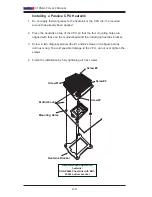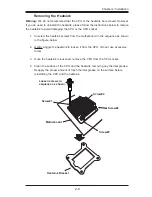2-6
X10SLX-F User’s Manual
3.
Once the load plate is open, use your thumb and your index finger to hold
the CPU at the north center edge and the south center edge of the CPU.
4.
Align the CPU keys, which are the semicircular cutouts on the sides of the
CPU (shown below), against the socket keys, the semicircular notches on the
sides of the CPU socket. Align CPU Pin 1, the triangle at the bottom left of
the CPU, against Pin 1 of the socket, the triangle marker at the bottom left of
the CPU socket.
5.
Once they are aligned, carefully lower the CPU straight down into the socket.
(To avoid damaging the CPU or the socket, do not drop the CPU on the
socket. Do not rub the CPU against the surface or against any pins of the
socket.)
6.
With the CPU seated inside the socket, inspect the four corners of the CPU
to ensure that it is properly installed.
South Center Edge
North Center Edge
CPU Keys
Socket Keys
Socket Pin1
CPU Pin1
Содержание X10SLX-F
Страница 1: ...X10SLX F USER S MANUAL Revision 1 0 ...
Страница 98: ...4 34 X10SLX F User s Manual Notes ...
Страница 100: ...A 2 X10SLX F User s Manual Notes ...