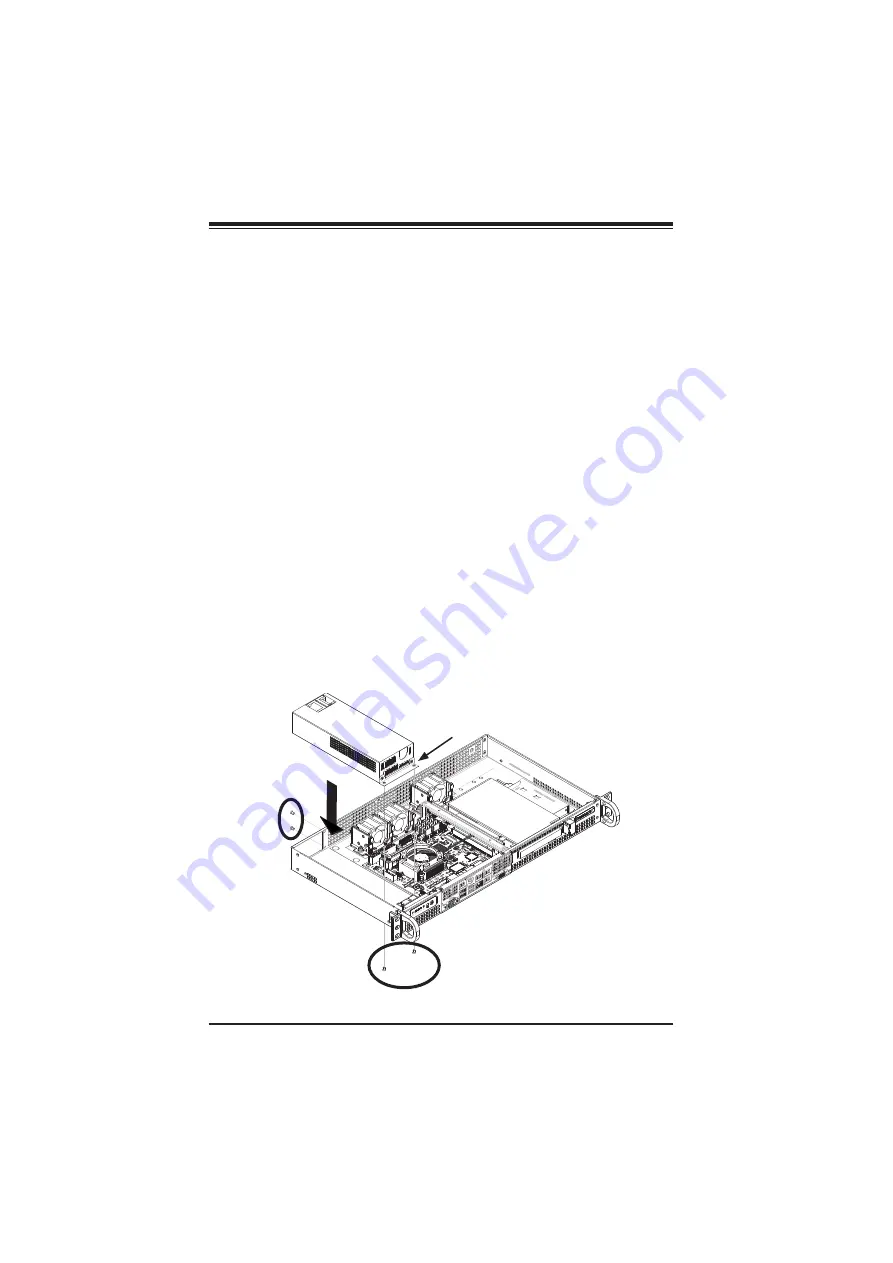
SC505 Chassis Manual
5-10
Replacing the Power Supply
Replacing the Power Supply
1. Power down the system as described in Section 5-2 and remove the cover.
2. Disconnect all wiring from the power supply.
3. Remove the four screws which hold the power supply in the chassis. Two rear
mounting screws are located on the rear of the power supply. Two bottom
mounting screws are accessed on the underside of the chassis and extend
upwards through the mounting thru holes, to hold the power supply in place.
Set the screws aside for later use.
4. Remove the power supply from the chassis.
5. Align the mounting thru holes on the new power supply with the mounting
holes in the chassis and reattach the power supply to the chassis using the
four screws which were previously set aside.
6. Reconnect the wiring and the power cord to the power supply, replace the
cover and power up the server.
Figure 5-9. Installing the Power Supply
Power Supply
Mounting Thru Holes
Rear Mounting
Screws
Insert Bottom
Mounting Screws
from Underside
Содержание SC505
Страница 1: ...SC505 Chassis SUPER USER S MANUAL 1 0 ...
Страница 28: ...2 20 SC505 Chassis Manual Notes ...
Страница 34: ...SC505 Chassis Manual 4 4 Notes ...







































