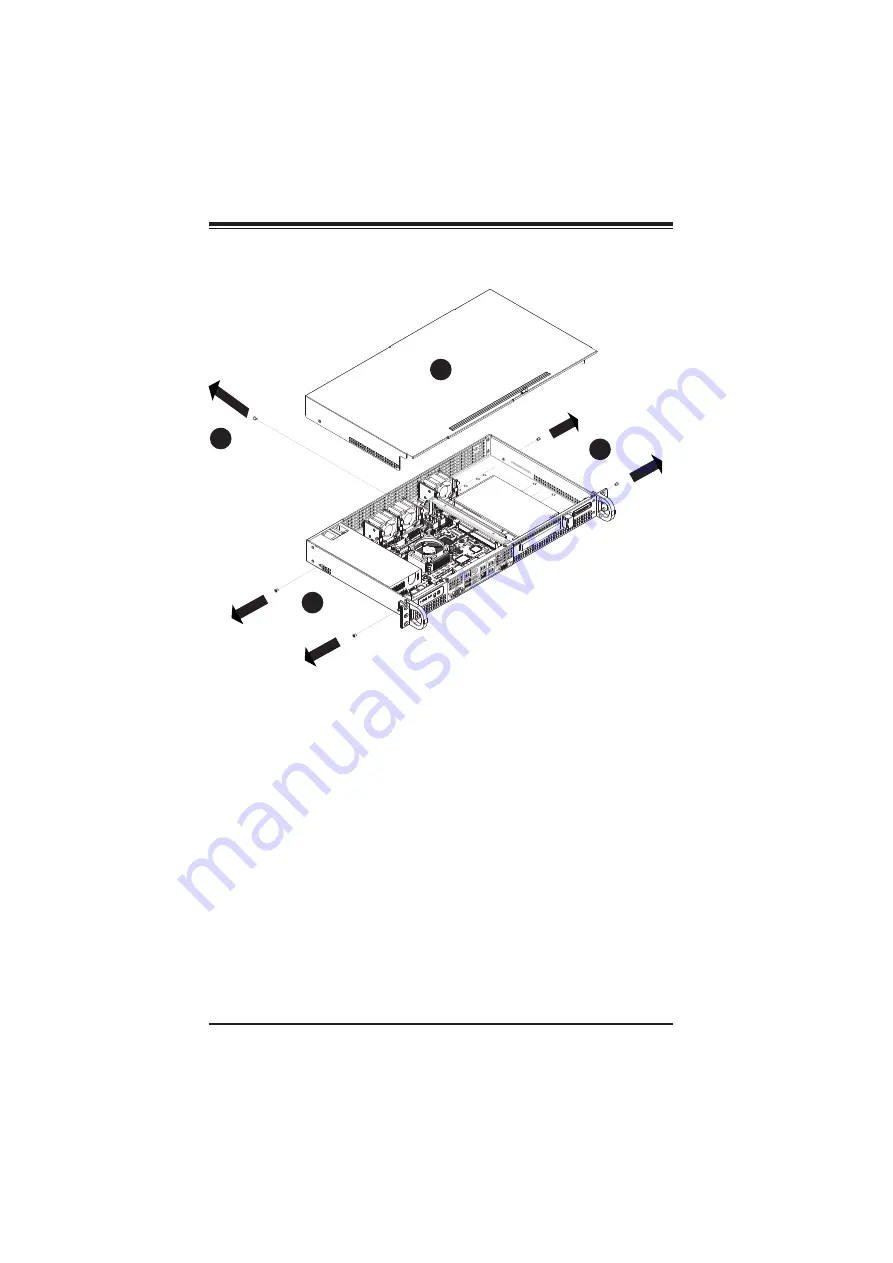
SC505 Chassis Manual
5-2
5-3 Removing the Chassis Cover
1. Power down the system as described in Section 5-2.
2.
5HPRYHWKH¿YHVFUHZVWKDWKROGWKHFKDVVLVFRYHULQSODFH7KHUHDUHWZR
screws on each side of the chassis, and one screw on the back.
3. Once the screws have been removed, lift the cover upward to remove it from
the chassis.
Caution:
Except for short periods of time, do
not
operate the server without the cover
LQ SODFH 7KH FKDVVLV FRYHU PXVW EH LQ SODFH WR DOORZ SURSHU DLUÀRZ DQG SUHYHQW
overheating.
Figure 5-1. Removing the Chassis Cover
2
3
2
2
Содержание SC505
Страница 1: ...SC505 Chassis SUPER USER S MANUAL 1 0 ...
Страница 28: ...2 20 SC505 Chassis Manual Notes ...
Страница 34: ...SC505 Chassis Manual 4 4 Notes ...











































