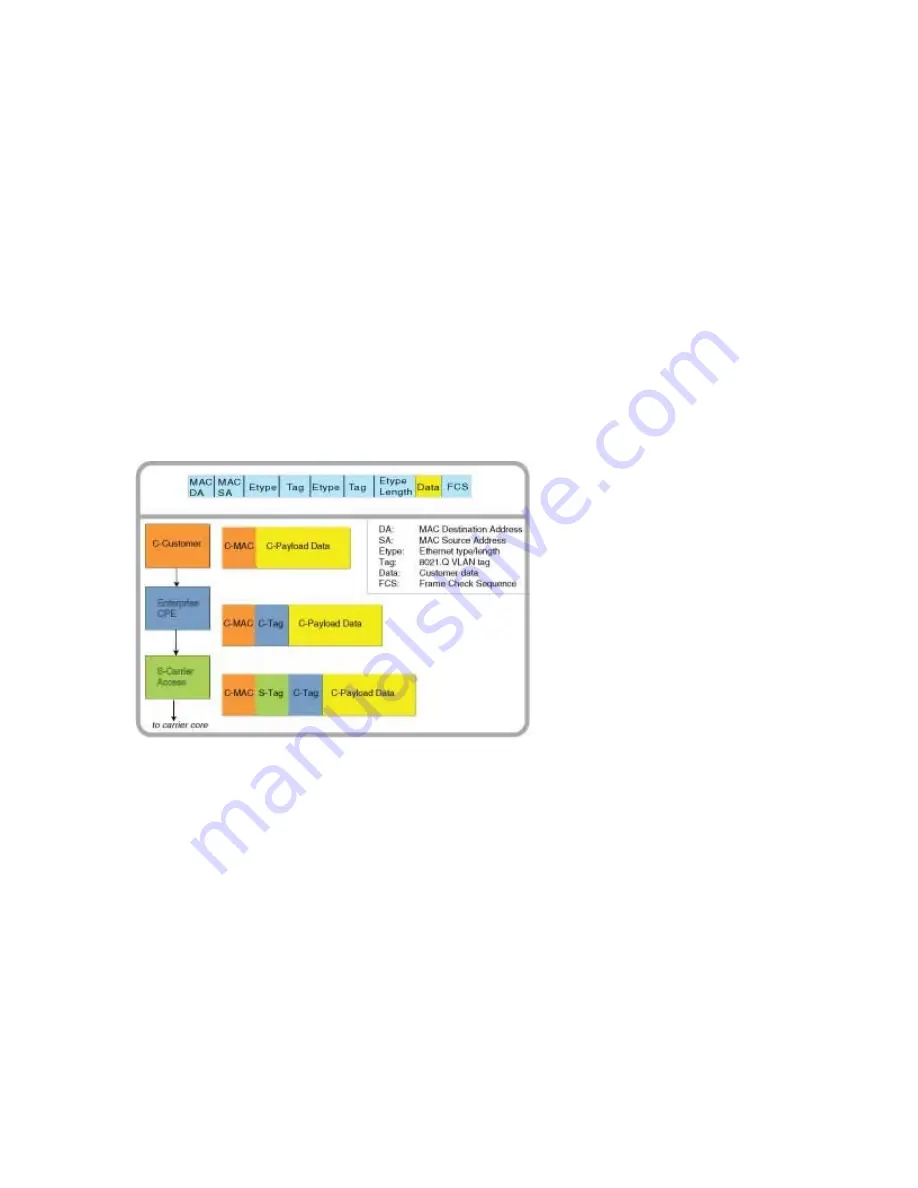
Technology Overview
•
Easy to maintain for network administrators
•
VLAN membership tied to geographic location
By MAC address: Each MAC source address is assigned a specific VLAN ID.
•
Great flexibility
•
VLAN lookup tables require manual configuration by network administrators
•
MAC address lookup takes more processing time
By Protocol: VLAN IDs are assigned based on IP address, or protocol used (such as
AppleTalk).
•
Great flexibility
•
Protocol lookup takes more processing time
By Authentication: VLAN IDs are assigned based on authentication credentials or the
result of IEEE 802.1X authentication results.
•
Improved security
•
Ideal for wireless connectivity
Stacked VLAN Tags
IEEE 802.1ad amends 802.1q by providing a means to stack multiple VLAN tags for
traffic management and bridging. This technique of placing one 802.1q tag inside
another is often called ”r;Q-in-Q”.
Stacked VLAN Tags
Stacking VLAN tags is an efficient means of differentiating traffic through a network
backbone, especially when then the user data may itself have VLAN tags.
The outer tag, also known as the service tag or S-tag is distinguished from the
customer tag, or C-tag. The TPID of the C-tag is usually 0x8100, as for normal VLAN
traffic. The TPID of the S-Tag may have a proprietary value, depending on the
implementation by the vendor.
Each tag layer has its own priority setting. The priority of the outer tag allows the
network provider to achieve the desired quality of service for the bridged traffic.
VLAN and Frame Size
Because the minimum payload size for an Ethernet frame is 46 bytes, the presence
of the 4-byte VLAN TPID and TCI pushes the minimum frame size from 64 bytes to
68 bytes.
Likewise, the largest, non-Jumbo frame size increases from 1518 to 1522 bytes.
Stacked VLAN tags also increase the minimum and maximum frame sizes by 4 bytes
per VLAN tag.
159
Содержание XTT 5000
Страница 1: ...XTT 5000 User s Manual...
Страница 2: ......
Страница 6: ......
Страница 11: ...XTT 5000 System Monitor Applications Monitor Setup Technology Overview Learn about Ethernet technology 5...
Страница 36: ......
Страница 52: ...XTT 5000 User s Manual L1 BERT Diagram Home Layer 1 BERT Applications Where do you want to go next Home 46...
Страница 55: ...Throughput Testing L2 BERT Diagram Home Layer 2 BERT Where do you want to go next Home 49...
Страница 58: ...XTT 5000 User s Manual Throughput Stream Results Throughput Test Setup Working Desktop Home 52...
Страница 61: ...Throughput Testing Home 55...
Страница 67: ...Throughput Testing Throughput Aggregate Results Throughput Stream Results Home 61...
Страница 81: ...Throughput Testing Working Desktop Home 75...
Страница 83: ...Throughput Testing Home 77...
Страница 106: ...XTT 5000 User s Manual Throughput Stream Results Throughput Test Setup Working Desktop Home 100...
Страница 116: ......
Страница 142: ......
Страница 147: ...Save Features 141 RFC2544 NE Applications IP Test Setup Monitor Setup Loopback Test Setup Home...
Страница 148: ......
Страница 172: ......
Страница 181: ...Index 175 X XFP 40 XFP Port Setup 40...
































