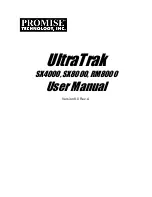Tape Slot Locations
28
SL150 Systems Assurance
July 2012
through
illustrate where these terms
apply;
shows the starting element address and the maximum number of
each element type when the SL150 library is installed with 10 modules.
Slot Maps
show valid slot and drive
locations.
shows the starting element address and the maximum number of each
element type when the SL150 library is installed with 10 modules.
Default Element Mapping
The following table shows the default first element and maximum number of
elements in the SL150 library:
TABLE A-1
Default Starting Element Address and Maximum Number of Elements
Element Type
First Default Element
Address
Maximum Number of
Elements for an SL150
Library with 10 Modules
Hand
0
1
Mailslot
10
4
Drives
500
20
Storage Slots
1000
300
TABLE A-2
Numbering Key
Element Type
Numbering Key
Hand
Host Address: <SCSI Element Address>
Mailslot
Host Address: <SCSI Element Address>
User Physical: <slot number>
Drives
Host Address: <SCSI Element Address>
User Physical: <module>,<Top|Bottom>
Storage Slots
Host Address: <SCSI Element Address>
User Physical: <module>,<side>,<row>,<column>
Reserved Slots
User Physical: <module>,<side>,<row>,<column>
Power Supply
User Physical: <module>,<Top|Bottom>
Содержание StorageTek SL150
Страница 6: ...6 SL150 Systems Assurance July2012 ...
Страница 8: ...8 SL150 Systems Assurance July2012 ...
Страница 10: ...Access to Oracle Support 10 SL150 Systems Assurance July2012 ...
Страница 18: ...Tape Drives and Media 18 SL150 Systems Assurance July2012 ...
Страница 22: ...Tape Drive Cleaning 22 SL150 Systems Assurance July2012 ...
Страница 32: ...Tape Slot Locations 32 SL150 Systems Assurance July2012 ...
Страница 50: ...Activity and Processes 50 SL150 Systems Assurance July2012 ...
Страница 60: ...60 SL150 Systems Assurance July2012 ...