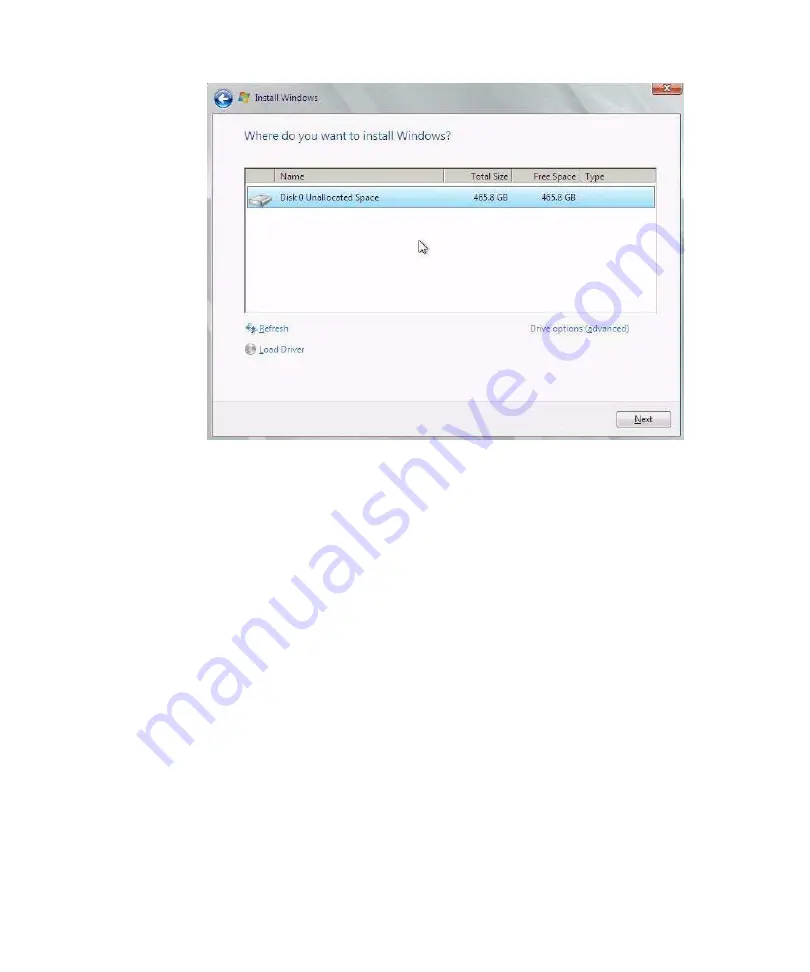
Chapter 3
Installing Windows Server 2008
21
e. In the Where Do You Want to Install Windows dialog, do one of following:
■
Select the storage target listed and click
Next
to install the operating
system, then proceed to Step 10.
- or -
■
Select the storage target listed and click
Drive Options (Advanced)
to
view and change the default partition settings, then proceed to Step 9.
The partition settings for the selected target appear at the bottom of the
Where Do You Want to Install Windows dialog.
9. (Partition Drive, advanced) In the lower portion of the Where Do You Want to
Install Windows dialog, do the following:
Содержание Fire X4470
Страница 6: ...vi Sun Fire X4470 Server Installation Guide for Windows Operating Systems June 2010 ...
Страница 12: ......
Страница 16: ...6 Sun Fire X4470 Server Installation Guide for Windows Operating Systems June 2010 ...
Страница 22: ...12 Sun Fire X4470 Server Installation Guide for Windows Operating Systems June 2010 ...
Страница 40: ...30 Sun Fire X4470 Server Installation Guide for Windows Operating Systems June 2010 ...
Страница 42: ......
Страница 48: ...38 Sun Fire X4470 Server Installation Guide for Windows Operating Systems June 2010 ...
Страница 54: ...44 Sun Fire X4470 Server Installation Guide for Windows Operating Systems June 2010 ...
Страница 56: ...46 Sun Fire X4470 Server Installation Guide for Windows Operating Systems June 2010 ...






























