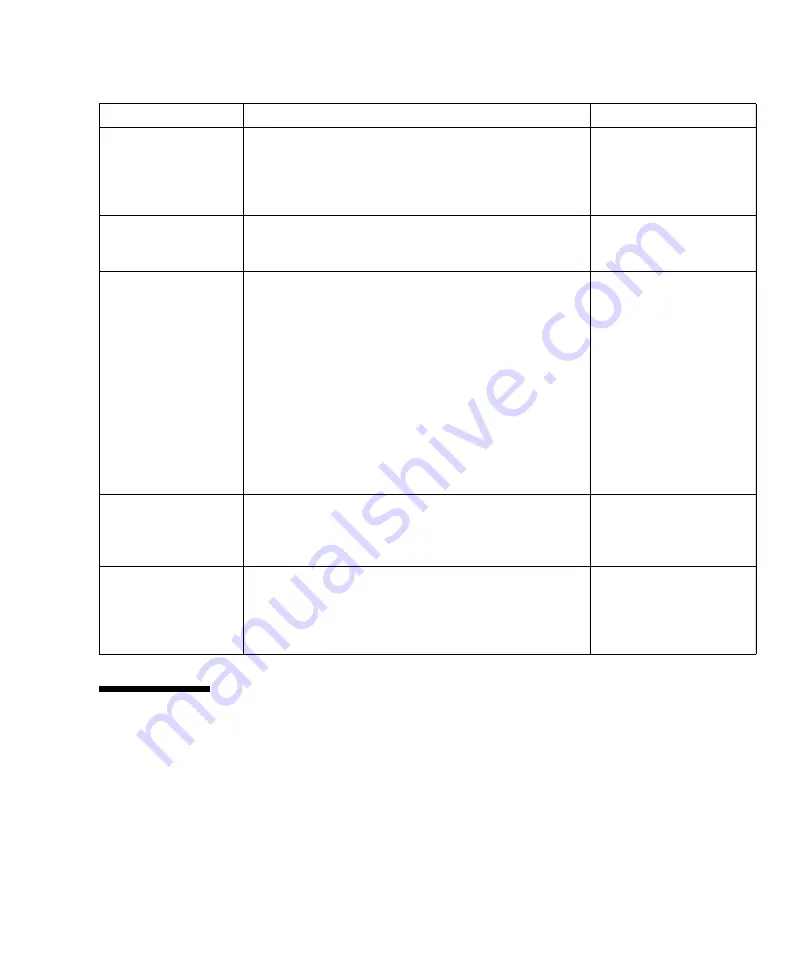
Chapter 2
Getting Started
9
Windows Server Installation Task
Overview
To manually install Windows Server 2008 (SP2 or R2), complete the following
procedures in order:
1. Obtain the Tools and Driver DVD provided or download the latest drivers and
utilities available for your x86 server platform as described in
RAID volume creation
If you are using the LSI mass storage controller and you
want to include your boot drive as part of a RAID
configuration, you need to configure a RAID volume on
it. Use the LSI integrated RAID controller setup utility
before you install Windows.
•
LSI MegaRAID Software
SAS User’s Guide at:
(http://www.lsi.co
m/support/sun/)
Verification of BIOS
settings for new OS
installations
Prior to installing the Windows Server 2008 operating
system, you should verify that the BIOS factory-default
properties are set.
•
Installation of
server-specific device
drivers and optional
supplemental software
After performing the Windows Server 2008 installation,
you might need to:
• Install server-specific device drivers to support
additional hardware.
Note the Windows 2008 SP2 does not include the LSI
mass storage drivers for the SAS PCIe host bus
adapters (HBAs). If you have a SAS PCIe HBA option
installed, the LSI mass storage driver for the SAS PCIe
HBA option must be made accessible from the Tools
and Drivers DVD during installation. For a list of
supported SAS PCIe HBAs, see
.
• Install Windows Server optional supplemental software
that is available for your x86 server.
•
•
“SAS PCIe HBAs
Requiring LSI Mass
Storage Driver for
Windows Server 2008
SP2” on page 10
Incorporate
server-specific device
drivers in a WIM
image
Advanced users can incorporate the post installation
system device drivers into WDS boot and install images.
•
Access to
late-breaking
information and
patches for OS
installations
Review the
Sun Fire X4470 Server Product Notes
for
late-breaking information about supported operating
system software and patches.
•
Sun Fire X4470 Product
Notes
(821-0704)
TABLE 2-1
Windows Installation Prerequisites
(Continued)
Requirement
Description
For more information, see:
Содержание Fire X4470
Страница 6: ...vi Sun Fire X4470 Server Installation Guide for Windows Operating Systems June 2010 ...
Страница 12: ......
Страница 16: ...6 Sun Fire X4470 Server Installation Guide for Windows Operating Systems June 2010 ...
Страница 22: ...12 Sun Fire X4470 Server Installation Guide for Windows Operating Systems June 2010 ...
Страница 40: ...30 Sun Fire X4470 Server Installation Guide for Windows Operating Systems June 2010 ...
Страница 42: ......
Страница 48: ...38 Sun Fire X4470 Server Installation Guide for Windows Operating Systems June 2010 ...
Страница 54: ...44 Sun Fire X4470 Server Installation Guide for Windows Operating Systems June 2010 ...
Страница 56: ...46 Sun Fire X4470 Server Installation Guide for Windows Operating Systems June 2010 ...
















































