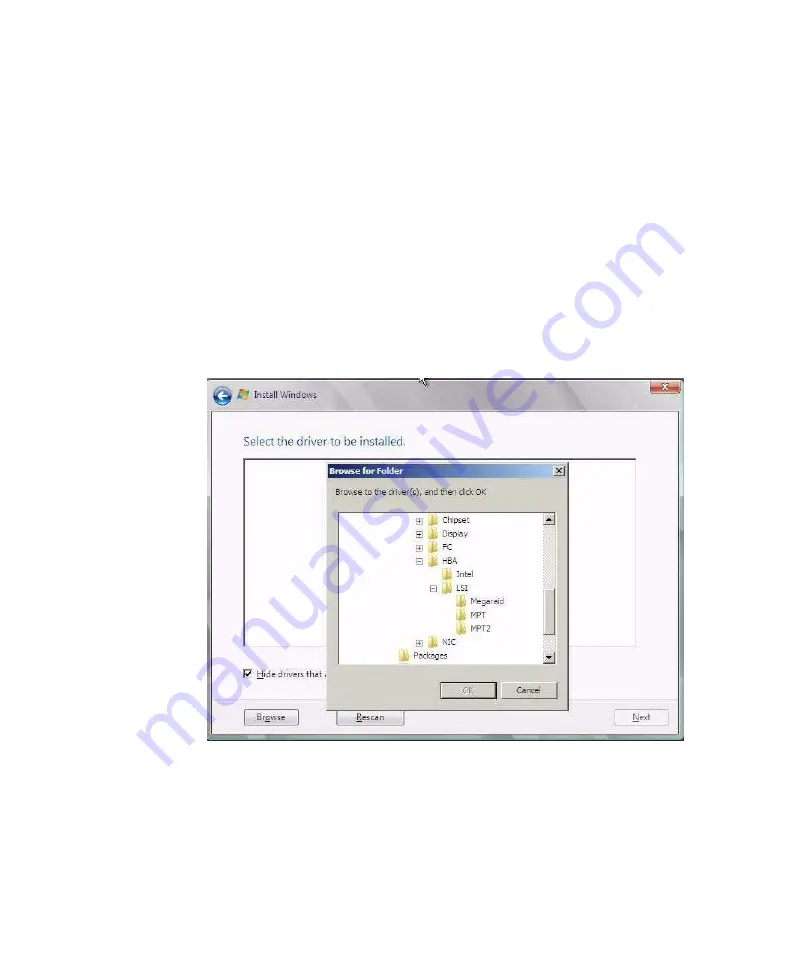
Chapter 3
Installing Windows Server 2008
19
■
Floppy Image
. Storage driver
floppy.img
file is mounted as a device from
the ILOM Remote Console.
■
Non-floppy Media
. Storage driver(s) are on a local physical storage media
(USB flash drive or CD/DVD) or virtual media mounted from the ILOM
Remote Console.
b. In the Load Driver dialog, click Browse to navigate to the appropriate driver
media folder as described below.
■
For systems configured with either of these SAS PCIe RAID HBA option
cards SG-SAS6-R-INT-Z or SG-SAS6-R-EXT-Z, navigate to the following
directory on the Tools and Drivers DVD to load the appropriate LSI driver:
windows/w2k8/drivers/64bit/hba/lsi/megaraid
■
For a system configured with either of these SAS PCIe HBA option cards
SG-SAS6-INT-Z or SG-SAS6-EXT-Z, navigate to the following directory on
the Tools and Driver DVD to load the appropriate LSI driver:
windows/w2k8/drivers/64bit/hba/lsi/mpt2
c. In the Browse for Folder dialog, select the appropriate driver, then click
OK
to load the driver.
The selected driver appears in the Select the Driver to Be Installed dialog.
Example dialogs follow showing a selected mass storage driver for a SAS PCIe
HBA.
Содержание Fire X4470
Страница 6: ...vi Sun Fire X4470 Server Installation Guide for Windows Operating Systems June 2010 ...
Страница 12: ......
Страница 16: ...6 Sun Fire X4470 Server Installation Guide for Windows Operating Systems June 2010 ...
Страница 22: ...12 Sun Fire X4470 Server Installation Guide for Windows Operating Systems June 2010 ...
Страница 40: ...30 Sun Fire X4470 Server Installation Guide for Windows Operating Systems June 2010 ...
Страница 42: ......
Страница 48: ...38 Sun Fire X4470 Server Installation Guide for Windows Operating Systems June 2010 ...
Страница 54: ...44 Sun Fire X4470 Server Installation Guide for Windows Operating Systems June 2010 ...
Страница 56: ...46 Sun Fire X4470 Server Installation Guide for Windows Operating Systems June 2010 ...
















































