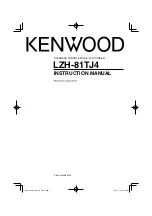10
Sun XVR-500 Graphics Accelerator Installation Guide • September 2002
●
To remove a patch in the Solaris 8 or 9 operating environment, type:
Installing the Software
Note –
If your system has pre-release versions of the Sun XVR-500 graphics
accelerator software, Sun OpenGL for Solaris, or Solaris 9 operating environment,
you must remove the pre-release Sun XVR-500 graphics accelerator software before
installing the software on the installation kit CD-ROM. Use the
remove
script to
remove previous software versions (see “Removing the Software” on page 13), then
do the
install
procedure.
Install the Sun XVR-500 graphics accelerator software from the CD provided with
your installation kit.
1. Log in as superuser.
2. Insert the CD into the drive.
3. Mount the CD-ROM drive.
■
If the drive is already mounted, type the following, and go to Step 5:
■
If the CD-ROM is not already mounted, type:
Note –
The CD-ROM device may be different on your system. For example,
/dev/dsk/c0t2d0s2
.
# patchrm
patchnumber
# cd /cdrom/cdrom0
# mount -F hsfs -O -o ro /dev/dsk/c0t6d0s0 /cdrom
# cd /cdrom
Содержание XVR-500
Страница 6: ...vi Sun XVR 500 Graphics Accelerator Installation Guide September 2002 ...
Страница 8: ...viii Sun XVR 500 Graphics Accelerator Installation Guide September 2002 ...
Страница 12: ...xii Sun XVR 500 Graphics Accelerator Installation Guide September 2002 ...
Страница 42: ...30 Sun XVR 500 Graphics Accelerator Installation Guide September 2002 ...
Страница 48: ...36 Sun XVR 500 Graphics Accelerator Installation Guide September 2002 ...