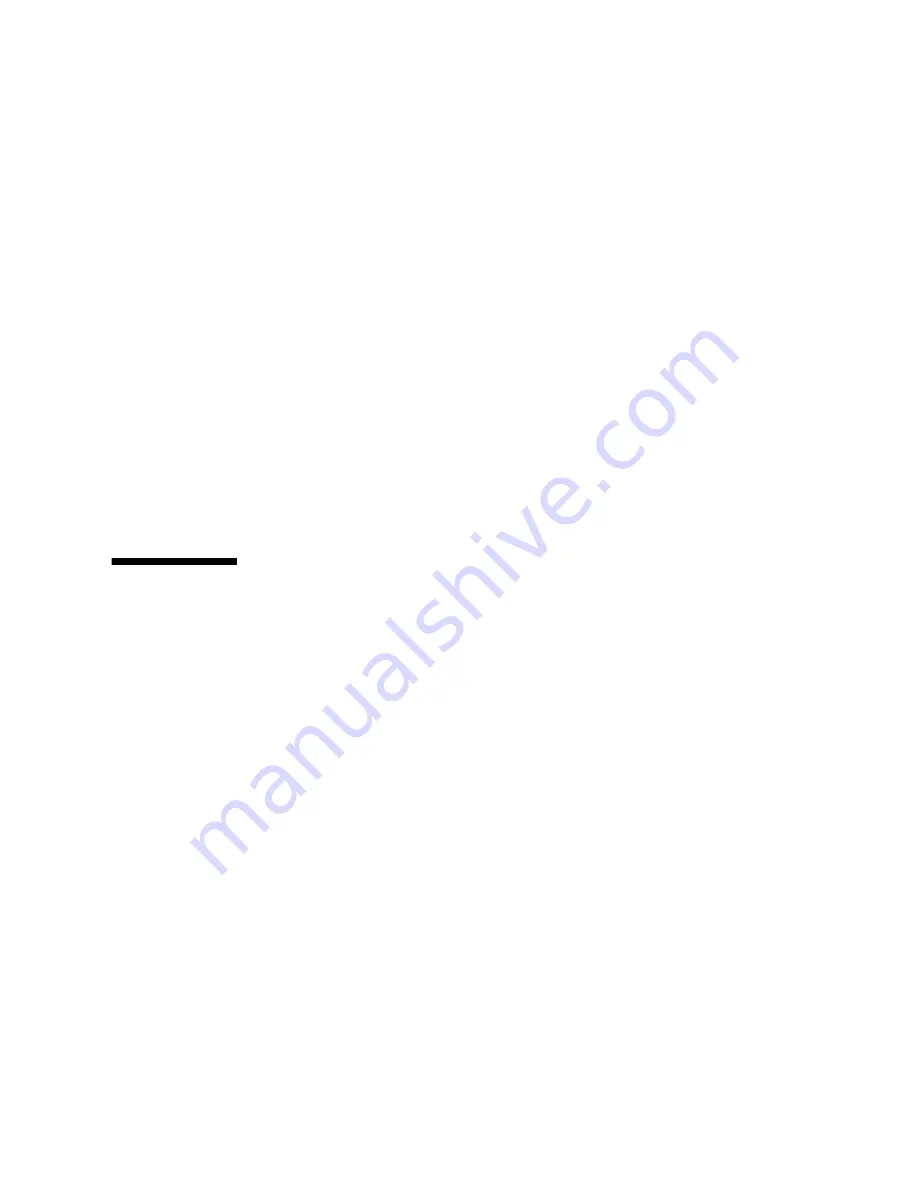
Chapter 6
Troubleshooting and Hardware Replacement with Service Advisor
87
LED Problems
The ID/Status LED on the J4200/J4400 front panel is Amber.
Action
Check to see if there are any malfunctioning components.
The SAS Link Status LED on the SIM board of the JB4200 is amber.
Action
Make sure the SIM board is not disconnected from the SAS cable.
Disk Swapping
When swapping out disks from a J4200/J4400 Array, always replace a removed disk
back into the same slot it had been in prior to the fault. Failure to do this could result
in lost or corrupted data.
Contacting Sun Technical Support
If you are unable to resolve your problem, go to:
http://www.sun.com/service/contacting
Содержание Sun Storage J4200
Страница 10: ...x Sun Storage J4200 J4400 Array System Overview June 2009 ...
Страница 16: ...xvi Sun Storage J4200 J4400 Array System Overview June 2009 ...
Страница 46: ...30 Sun Storage J4200 J4400 Array System Overview June 2009 ...
Страница 95: ...Chapter 5 SAS Multipathing 79 ...
Страница 96: ...80 Sun Storage J4200 J4400 Array System Overview June 2009 ...
Страница 97: ...Chapter 5 SAS Multipathing 81 ...
Страница 98: ...82 Sun Storage J4200 J4400 Array System Overview June 2009 ...
Страница 104: ...88 Sun Storage J4200 J4400 Array System Overview June 2009 ...
Страница 110: ...94 Sun Storage J4200 J4400 Array System Overview June 2009 ...
























