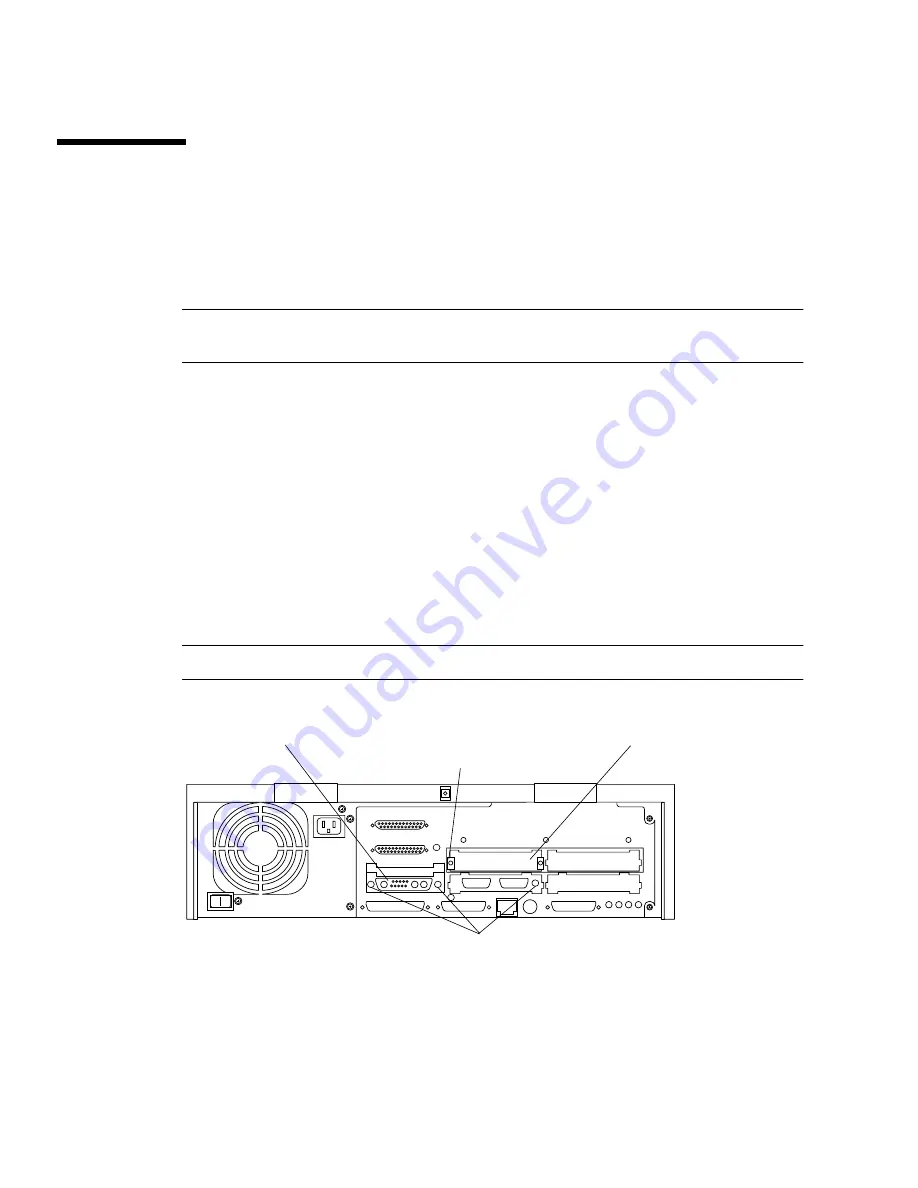
2
Sun Elite3D Graphics Card Installation Guide • May 1999
Installing the Horizontal Elite3D
Graphics into an Ultra 2 System
To install the horizontal Elite3D graphics into an Ultra 2, proceed as follows:
Note –
Refer to the Sun Ultra 2 Series Service Manual or the Sun Ultra 2 Series System
Product Notes, part number 802-5936-12 for additional Ultra 2 installation information.
1. Locate the UPA bus connector on the Ultra 2 motherboard (
FIGURE 1
).
2. Remove the retainer clip closest to the power supply.
3. Remove the Ultra 2 filler panel on slot 3 (
FIGURE 1
).
■
If applicable, remove any existing SBus boards from slots 2 and 3.
■
If applicable, remove any existing UPA graphics from the UPA bus.
4. Remove the Elite3D graphics board from the antistatic bag.
5. Install the Elite3D filler panel, supplied in the installation kit, on SBus slot 3.
Using a number 2 Phillips-head screwdriver, secure the washers and screws
provided in the installation kit.
Note –
The cosmetic strip side must face the chassis exterior (
FIGURE 1
).
FIGURE 1
Ultra 2 Back Panel
UPA slot
(Elite3D 13W3 connector)
SBus slot 3
(Elite3D filler panel)
Filler panel screw/washer (2)
Elite3D Backplate screw (3)











