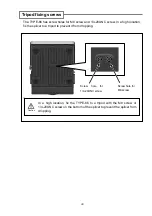Functions
Page
<Arc Pause>
44
This function stops the splicing process before arcing occurs. If you would like to
check offset and fiber end faces, set this function to ON.
1/4
<Sleep>
If the splicer is not interrupted for a certain span of time, to minimize power
consumption on standby, the monitor and 12VDC will be turned off. (The Power LED
will be lit in orange.) To return to normal operation, press any key, except the Power
key.
<Auto Power Off>
If the splicer is in Sleep mode and is not interrupted for another certain span of time,
the splicer is automatically powered off. You need to switch on the splicer again.
<Display Monitor>
Front monitor type or Back monitor type can be selected.
<Auto Start>
This function starts the splicing process when the fiber is inserted in the splicer and
the hood is closed.
<Language>
2/4
The language being displayed can be selected. (Some languages cannot be
selected.)
<Temperature Unit>
This function switches the temperature units.
<Heater Auto Start>
This function starts the heating process when the fiber is placed into the heat shrink
oven.
<Light for V-groove>
This function sets the V-groove illumination to ON or OFF.
<Date>
This function sets the built-in clock of the splicer to local time.
<Memory>
3/4
This function stores splice data such as cleave angle, offset and so on.
(A total of 2,000 splice data points can be stored.)
<Display>
Stored splice data is displayed. Enter the memory location you would like to view.
<Output>
Stored splice data can be downloaded to a PC. Contact maintenance service center if
you would like to use this function.
<Clear>
After data of 2,000 splices are stored, the oldest splice data is deleted and the latest
splice data is stored. You can select “Previous” which deletes the previous splice data
point or “All” which deletes all the stored data at a time.
<Histogram>
Stored splice data information (estimated loss or cleave angle) is displayed under the
histogram. Select the data you would like to view under histogram.
<Buzzer (Key)>
4/4
This function enables to select keypad buzzer ON/OFF.
Содержание TYPE-66M12
Страница 67: ...57...