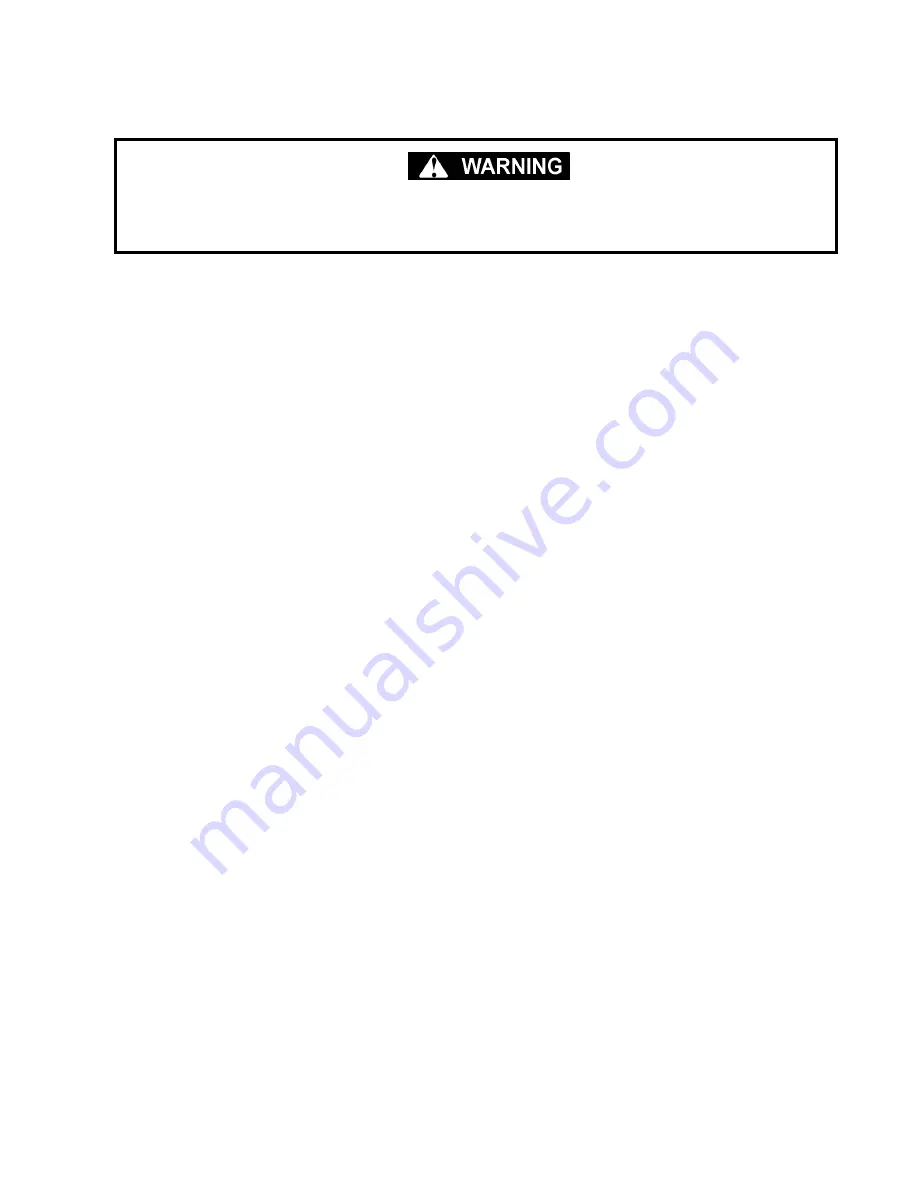
8
explanation.
Rotate (ROTATE [15]) -
Rotate time for two-machine systems. There are some systems
where the trim machine never unloads or stops and the second machine is never required;
specifically a two-machine system where one machine runs all the time and the other is
used only for backup. The rotate parameter forces the trim machine to stop (allowing the
other machine to start). The trim machine will stop when its sequencing hours are more than
a stopped machine sequencing hours by the rotate hours value.
For example, consider a two-machine system with SEQUENCING hours of 1000 and
ROTATE of 50 hours on each machine. If one machine is started and continuously loaded,
it will run until it's sequence hours are 1050 (50 hours more than the stopped machine) then
stop. The other machine will start and run until it's sequence hours are 1100 (50 more than
the stopped machine) then stop, and so the machine will rotate back and forth every 100
hours.
Min, Hour, Day, Month, Year – (Supervisor only)
Use to set the clock in the communica-
tions module. This time is displayed while in sequence mode of operation.
(BAUD RATE [8]) –
Supervisor II Deluxe has adjustment of the serial communications baud
rate, almost always set to 9600. The Supervisor is fixed at 9600 baud. All controllers in the
system must be the same speed.
2.8 SYSTEM DISPLAY- SUPERVISOR
The SYSTEM menu selection is helpful for trouble-shooting, and calibration. The first col-
umn of the display shows the numbers 1 through the number of machines in the system (set
by parameter LAST COM). The second column shows the status of each machine. The sta-
tus letters are:
E - E-Stop
U - Unloaded
M - Manual stop
B - Standby
L - Loaded
F - Full Load
T - Trim (loaded and modulating)
S - Starting
R - Remote or sequence stop
The third column displays the capacities of the machines that are running. The fourth col-
umn indicates first the highest system P2 value and then P2 for each compressor in the
sequence. Lower case letters indicate that service is needed.
2.9 SYSTEM DISPLAY- SUPERVISOR II DELUXE
There is a system display that may be helpful for trouble-shooting, and calibration. While in
Section 2
SEQUENCING WITH MULTIPLE SUPERVISOR CONTROLS
DO NOT enable this mode when the above situation is NOT true, because unexpected starts
and stops may occur when manually starting or stopping a machine in the sequence for main-
tenance.
Содержание Supervisor 2 Deluxe
Страница 6: ......
Страница 26: ...20 NOTES...















































