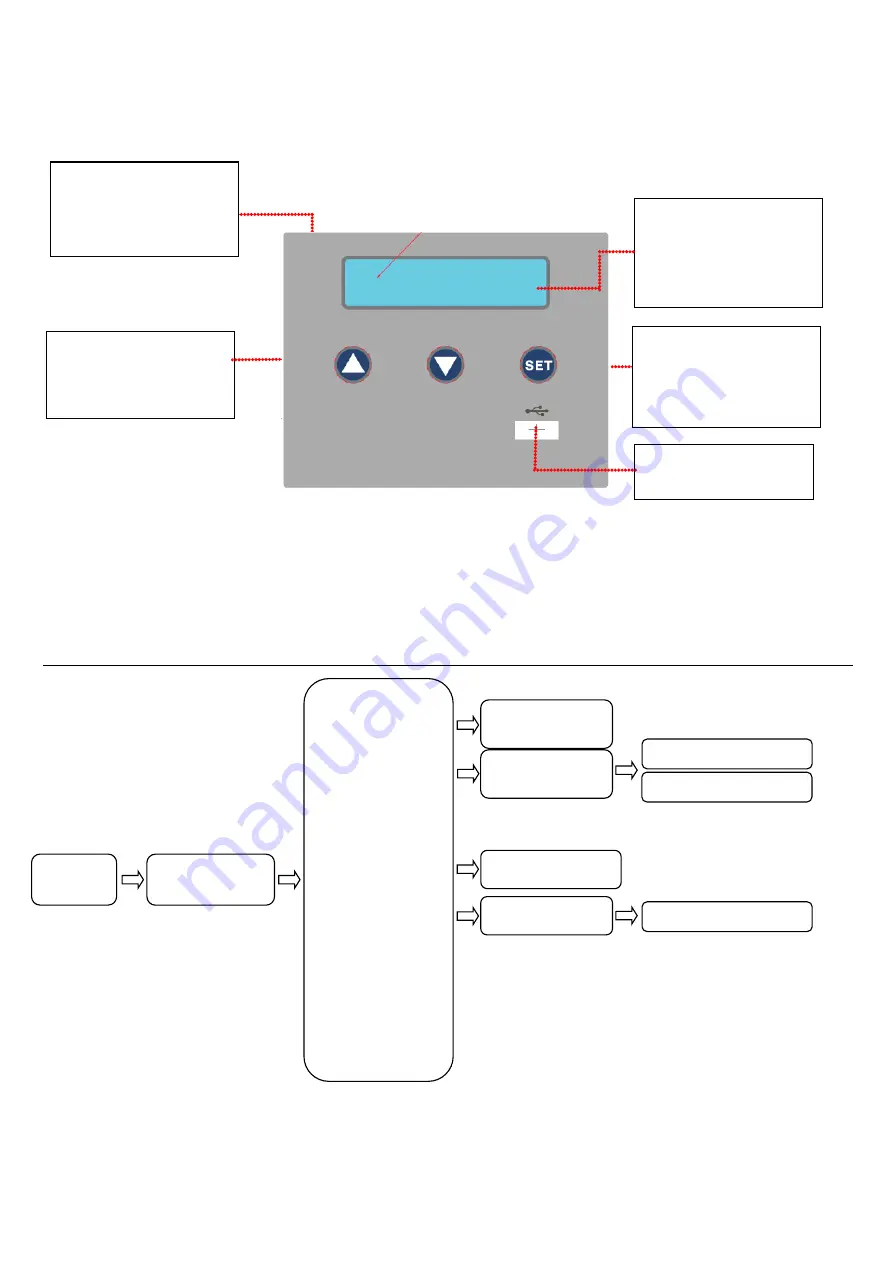
34
7.4 Recorder panel
Figure 25
7.5 Function description of the recorder
Refer to Figure 26 for the flow chart of recorder.
Figure 26
LCD:
1
)
Display date and time
2
)
Display chamber
temperature
3
)
Recording status
▲
Increase button
1) to move cursor
backward
2) to advance digits
▼
Decrease button
1) to move cursor
forward
2) to decrease digits
SET button
:
1
)
to set the parameter
2
)
to confirm adjustment
USB port
Key Press SET
▲▼
SET
▲▼
SET
▲▼
SET
Power
ON
1. Date / Time
2. Unit
3.
Remove USB
4. Download
5. Printer
6. SN:
7.Cycle:
8. EXIT
2019- Aug-04
13:30:30
Temp:
°
C
Pressure:
bar
2019- Aug-04
13:30:30
Bar
、
MPa
、
kPa
、
psi
°
C
、
°
F
1.160404_152633
Printer :ON
OFF
、
ON
000056
170621002-003
Содержание SA-300VMA
Страница 2: ......
Страница 14: ...10 5 2 2 Internal Configuration Figure 8 Over temperature controller Water Level Sensor Heate r Exhaust...
Страница 53: ...49 Figure 53 Install the filter following the direction of the arrow Lock the filter nut clockwise...
Страница 62: ......
Страница 63: ......

































