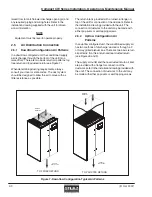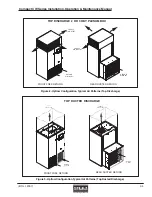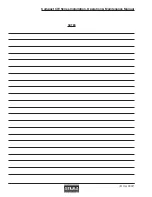(© Oct, 2007)
Air Technology Systems, Inc.
Compact CW Series Installation, Operation & Maintenance Manual
2.6 Optional Equipment (Field Installed)
NOTE
Do not mount any optional equipment on the
unit access doors.
2.6.1 Floor Stand
Install the floor stand directly on the sub-floor, ensuring
the side with the "FRONT" label is facing the same
direction as the front of the precision A/C unit (see
Figure 10). Refer to the floor stand assembly drawing for
the dimensions required to cut the raised floor. The
optional floor stand is designed with adjustable feet on
all the legs, allowing for leveling and and overall height
adjustment. Refer to the floor stand assembly drawing
for minimum and maximum height adjustability of your
floor stand. To adjust the height, first loosen the middle
nuts on each leg. Next, turn the top hex nuts to raise or
lower the floor stand. Once the floor stand is level and
even with the raised floor, lock all feet in place by
tightening the middle hex nuts against the top hex nuts.
2.6.2 Plenum Box Assembly
The plenum box assembly is shipped loose. To install
the 2 or 3-way optional plenum box, place the assembly
on top of the unit (see Figure 5). Remove the front grille
for access to attach the plenum with the supplied self-
tapping screws. Holes are pre-drilled in the unit and the
plenum box assembly.
2.6.3 Remote Display
As an option, a factory supplied control panel may be
remote mounted. For mounting and wiring instructions,
2-5
refer to the system drawings and the supplemental
manual sent in the data package with your unit.
2.6.4 Condensate Pump
An optional, factory installed condensate pump may be
provided for automatically eliminating condensate and
humidifier flush water from the drain pan. The conden-
sate pump is typically installed by the factory inside
the A/C unit. If an optional, field installed condensate
pump is selected, it should be located as near as
possible to the air conditioning system. The pump
should be positioned so the inlet hole in the pump is
below the drain pan inside the A/C unit. The pump
includes a mounting bracket with two holes to secure
it in place. Ensure that the pump is level for proper
operation.
2.6.5 Remote Temperature/Humidity Sensor
The remote (T/H) sensor must be located so that it will
properly sense the temperature/humidity conditions to
be controlled. Depending on the type of control desired
(see Section 2.6.5.1), the sensor(s) may be factory
mounted and/or shipped loose for field installation.
The T/H sensor should not be mounted near a door-
way, near or above any heat producing equipment or in
an area where it would be exposed to direct sunlight.
Follow the steps below to mount the sensor.
Temperature/Humidity Sensor
1.
Using a flat head screwdriver, remove the cover
plate from the base.
2.
Place the base temporarily over the wire hole
opening in the wall. Level the base and mark the
mounting hole locations through the two slots.
3.
Drill the mounting holes and insert the wall
anchors provided.
4.
Run the wires coming out of the wall through the
hole in the base, then secure the base with the
screws provided.
5.
Make the wiring connections. For wiring details,
see Section 2.8 (Utility Connections) and refer to
the wiring diagram supplied with your unit.
6.
Replace the unit cover plate on the base.
COVER
SCREW
Figure 10- Optional Floor Stand Installation
THREADED ROD
MIDDLE HEX NUT
TOP HEX NUT
ISOLATION PAD
FLOOR STAND LEG
"FRONT" LABEL
Содержание Compact CW Series
Страница 1: ...Oct 2007 Compact CW Series Installation Operation Maintenance Manual Air Technology Systems Inc...
Страница 26: ...Oct 2007 Air Technology Systems Inc Compact CW Series Installation Operation Maintenance Manual NOTES...
Страница 28: ...Oct 2007 Air Technology Systems Inc Compact CW Series Installation Operation Maintenance Manual...
Страница 30: ...Oct 2007 Air Technology Systems Inc Compact CW Series Installation Operation Maintenance Manual...
Страница 32: ...Oct 2007 Air Technology Systems Inc Compact CW Series Installation Operation Maintenance Manual...