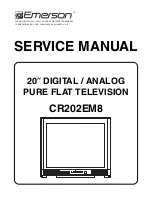Common Interface
gives access to CI slot and CAM card menu, which inserted into slot.
Signal Condition
to show detailed information about current channel, like Signal Level and
Quality, Frequency, Service ID, etc.
Version
show actual FW version
TV menu, available by
button
By pressing
button you will get access to TV menu.
It has 2 columns
Display & Sound
(default) and
TV
. This menu organized as lists of items.
Here you could change screen and sound parameters for most comfortable watching TV channels and
also scan for new channels and organized channels.
- Display & Sound
This menu gives access to screen and sound parameters of TV.
It contains such items:
Info, Picture Adjustments, Screen, Sound adjustments, Speakers
and
HDMI Settings
.
Info
call same information banner, as by
INFO
button. For more details, please refer to Chapter 5.2)
Picture adjustment
has 2 sub-menues:
Picture Mode
Advanced Settings
Picture Mode
propose such options for moving pictures quality:
Standard
(as default and
Dynamic, Movie,
Sport, Personal
. Select for most acceptable for you picture quality.
Use
Advanced Settings
to adjust picture parameters as
Brightness, Color
and
Clarity
settings.
Screen (Mode)
propose such options for Display aspect ratio:
Zoom 1, 4:3, 16:9
Zoom 2
Small screen icon at the right will show you, how each item will change the screen.
This sub-menu also available by pressing of
ZOOM
button on RCU.
Sound adjustment
has such sub-menues:
Sound Mode
Surround
Advanced Settings
Sound Mode
propose such options for sound quality:
Standard
(as default and
Sports, Movie, Music, news
.
Select for most acceptable for you sound quality.
Surround
used to ON or OFF (as default life-like surround sound from 5.1-channel audio sources.
Use
Advanced Settings
to adjust sound parameters as
Volume Settings
and
Sound Mode Related
settings.
HDMI Settings
menu option give you access to HDMI CEC control settings – to use 1 of your RCU to
provide limited control with it of your TV and other of connected to TV through HDMI devices.
- TV
This menu gives access to sub-menus to scan for new channels and organized them in most useful way.
It contains such items:
Scan Channels
Primary Preferred Language
Secondary Preferred Language
Channel Organizer
Please refer to
Chapter 5.1
for information how to scan and install new channels.
22