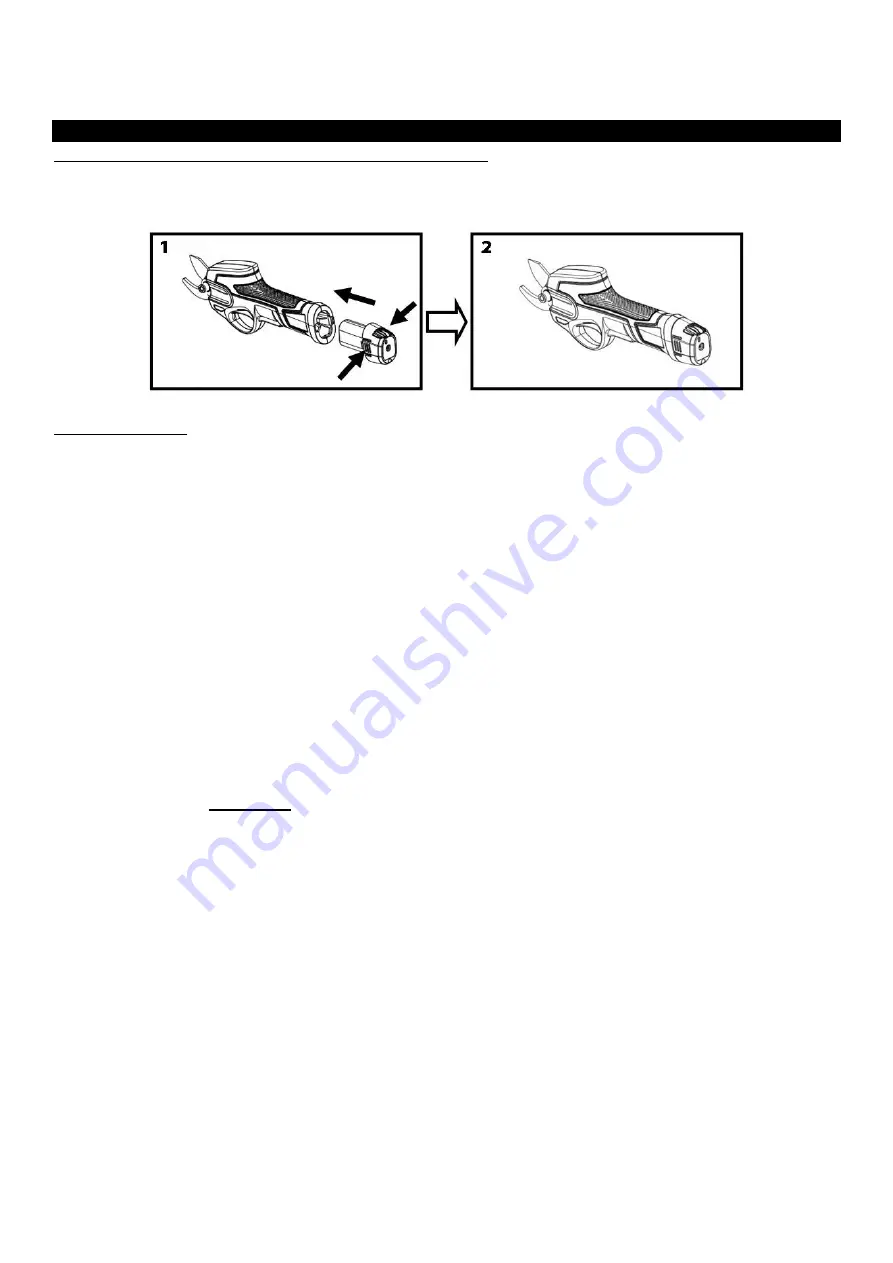
22. In the event of fire try to extinguish the fire.
23. The battery and charger get slightly heated during charging.
INSTALLATION AND USE
INSTALLATION/REMOVING OF THE BATTERY (PIC. 1 and 2)
- Press the safety fuses on the battery side and then insert the battery into the device so that the safety
fuses fit into the appropriate openings.
- To remove the battery from the device, follow the instructions in reverse order.
BATTERY CHARGE
1. Remove the battery from the device handle. To release the battery, press the safety fuses on both sides.
2. Connect the charger to the battery.
3. Connect the charger to a power source by plugging the plug into an electrical outlet.
Note:
Before plugging the plug into an electrical outlet, make sure that the outlet or plug is not damaged,
including the power cord, and that the voltage in the electrical outlet corresponds to the value stated on
the charger's technical plate.
- The charging process is indicated by the red indicator. When the battery is fully charged, the charging
process is automatically completed. The red light turns off and the green light turns on.
- The battery and charger get slightly heated during charging.
- If the battery is not charged, both signaling lights are illuminated simultaneously. In this case, check the
following:
•
the voltage in the electrical outlet,
•
rechargeable contacts and battery location in the charger.
- If the battery is still not charging, send the charger and the battery for inspection to an authorized
service.
BLADE CHANGE (PIC. 3, 4 and 5)
- Switch the device off and remove the battery before starting work.
- Wear protective gloves during the replacement of the blades.
- Never switch the device on without the blade mounted in!
- Proceed per instructions step by step as follows:
1. Remove the nut (11) using the Allen wrench (not supplied).
2. Remove the washers (8) and (9) and the securing pin (10).
3. Remove the movable blade (1).
4. Replace the movable blade (1) with a new one and lubricate it with lubrication oil before inserting it into
the device.
5. Insert the movable blade into the device. Make sure that the movable blade is properly inserted into the
device before you secure it on the device. An improperly inserted blade damages your device.
6. Place back the securing pin (10) and washers (8) a (9).
7. Place back the nut (11) and tighten it with the Allen wrench. Be careful not to tighten the nut too tightly.


































