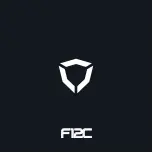Removing the Top Panel
The top panel is locked in place by 2 thumbscrews which are located on
the back panel of the case. To remove the top panel, simply rotate both
thumbscrews in a right-to-left direction until you can feel the top panel is
no longer secured (approx 4-5 turns). The top panel will now be slightly
raised and can be lifted up and back away from the front of the case.
Remove the Upper Fan Brackets
The upper fan brackets come pre-installed in the case and should be
removed prior to fitting the hardware as this will allow for easier access
when installing components.
The brackets area held in place by 4 screws, 2 per bracket, located either
side on the front and back panels.
4
PH-M3x6
TC-M3x4
Top Panel Thumbscrew
Содержание F12C
Страница 1: ...F12C ...
Страница 16: ...Designed in Europe Printed in China Copyright 2015 All Rights Reserved ...