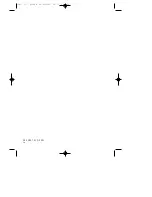15
5.
A (Auto) symbol appears.
6.
The cookpot symbol will
disappear from display.
7.
The cookpot symbol will appear
on display.
8.
Fully automatic cooking
(example)
For use when a delayed start time is
required.
You want to set the length of cooking
time, and the time for the oven to switch
off. The programmer will automatically
calculate the cooking start time.
Press the
cook time
button, then use the
plus
and
minus
buttons to set the
display to show the length of cooking
time required, eg; 2 hours as shown (
5
).
Press the
ready time
button, and the
present ready time will be displayed.
Using the
plus
and
minus
buttons you
can set the display to show the actual
time you want the oven to switch off,
eg; 18.00 hours (6.00 pm) (
6
).
The display will revert to show time of day.
After setting the programmer,
turn the oven control to the
required temperature.
The oven will automatically switch on
at the calculated start time of 16.00
hours (4.00 pm) (
7
).
A single press of the
cook time
button
shows the cooking time remaining
before the oven automatically switches
off (
8
).
A
U
T
O
A
U
T
O
A
U
T
O
A
U
T
O
PROGRAMMER / CLOCK
23897 01 - Q900EM 20/09/2002 09:12 Page 17