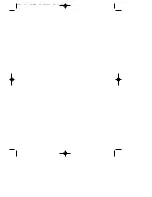Caution: Accessible parts may
be hot when the top oven is
used, young children should be
kept away.
The main oven is a multi-function oven,
and may be used as a conventional
oven or a fanned oven. It may also be
used as a grill, or with one of the other
oven functions.
Manual operation
The programmer must be set to manual
operation before the main oven or grill
functions can be used. If
A
(Auto) is
on the programmer display, return the
oven to manual operation by pressing
the cook time and ready time
buttons simultaneously. Any programme
which has been set is cancelled.
To turn on the main oven
Step 1 - Select the function
Turn the selector control knob in either
direction, until the function you require
appears in the window.
Step 2 - Set the main oven control
If you have selected an oven cooking
function, then simply turn the main
oven control knob clockwise to the
required temperature - this brings on
the neon indicator light, which will
stay on until the oven reaches the
required temperature.
If you have selected Defrost, turn the
main oven control clockwise until the
light symbol appears in the window.
If you have selected the grill or fanned
grill function, then turn the main oven
control knob clockwise until the grill
symbol appears in the window.
To switch off
the main oven, return the
control knob to the ‘off’ position.
Automatic operation
See ‘Programmer / Clock’ section.
8
USING THE MAIN OVEN
23897 01 - Q900EM 20/09/2002 09:12 Page 10