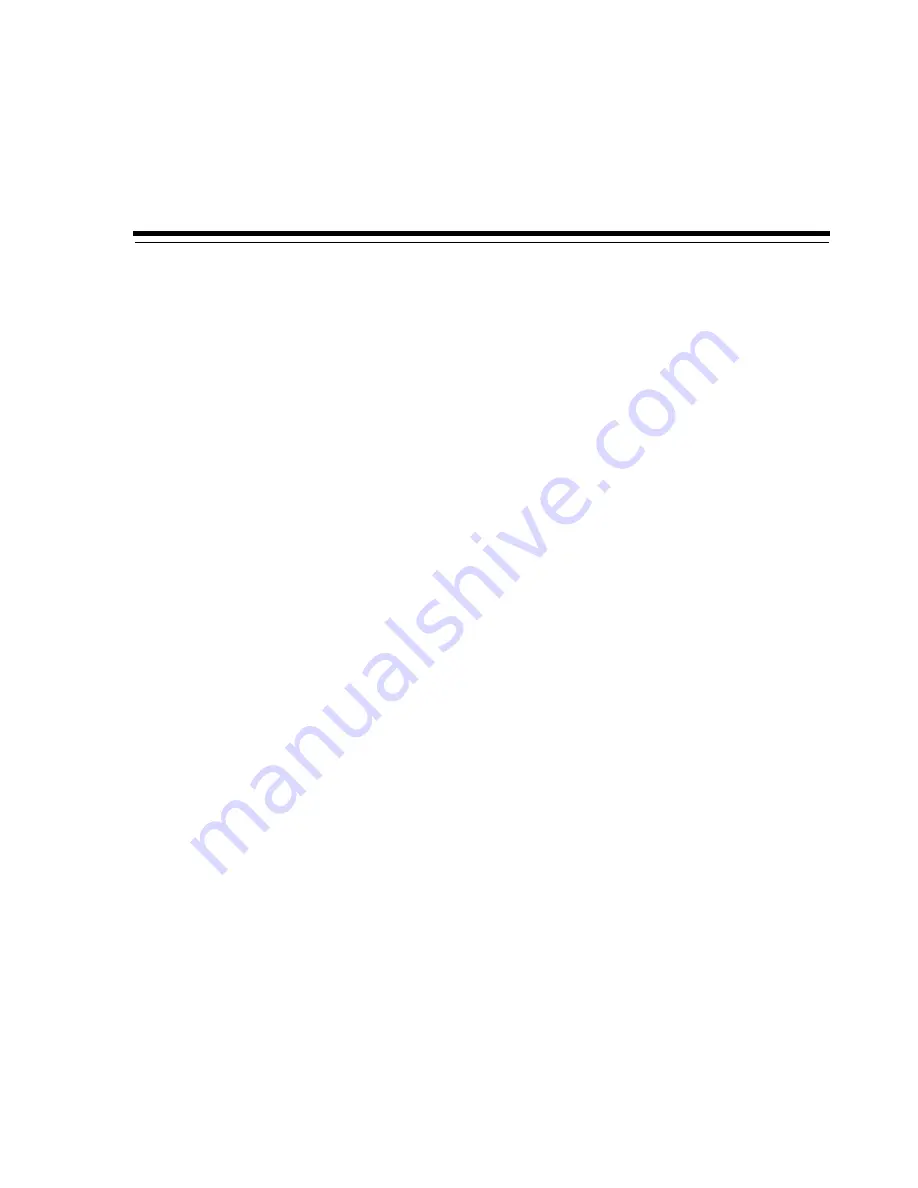
14
Troubleshooting
14-1
14
Troubleshooting
■
■
■
■
■
Determining the Status of a Controller Card
■
Clearing Library Status Alerts
■
Initiating a Manual RE Switch Using SLC
■
■
Troubleshooting Host Connectivity
See Also
■
"Changing Online/Offline Status and Rebooting"
■
"Generating Diagnostic Files for Oracle Support"
■
■
Basic Troubleshooting
Before running diagnostic tests or contacting Oracle support, review the following
troubleshooting tips.
Service Required (amber) LED is constantly on
Use SLC to check the health of the library and the attached devices (drives, CAPs, and
robots). See
"Viewing Library and Device Information"
To perform a health check:
1.
Log in to the SLC.
2.
Access the System Detail module,
Tools > System Detail
.
3.
Check the navigation tree for the following indicators: Device Healthy or Device
Error
Additional checks:
1.
Check the Status (for example, online/offline) and Statistics (for example, uptime,
downtime, errors and warnings) tabs for more information on the health of the
library and devices.
Содержание SL8500
Страница 1: ...1 StorageTek SL8500 User s Guide E20869 12 March 2017...
Страница 12: ...xii...
Страница 16: ...Installing Web launched SLC 1 4 StorageTek SL8500 User s Guide...
Страница 22: ...Enabling Features on a Library with Firmware Before FRS_7 00 3 4 StorageTek SL8500 User s Guide...
Страница 26: ...Effect on HLI Hosts after Modifying the Capacity Configuration 4 4 StorageTek SL8500 User s Guide...
Страница 32: ...Maximizing Library Performance when Partitioning 5 6 StorageTek SL8500 User s Guide...
Страница 38: ...Guidelines for using CAPs 6 6 StorageTek SL8500 User s Guide...
Страница 46: ...Maximizing Library Performance Though Cartridge Placement 8 6 StorageTek SL8500 User s Guide...
Страница 62: ...Monitoring Library Events 12 6 StorageTek SL8500 User s Guide...
Страница 66: ...Rebooting a Robot 13 4 StorageTek SL8500 User s Guide...
Страница 80: ...A 2 StorageTek SL8500 User s Guide...
Страница 94: ...whereAmi B 14 StorageTek SL8500 User s Guide...
Страница 108: ...Firmware Upgrades with RE D 4 StorageTek SL8500 User s Guide...
Страница 138: ...World Wide Name Glossary 10...






























