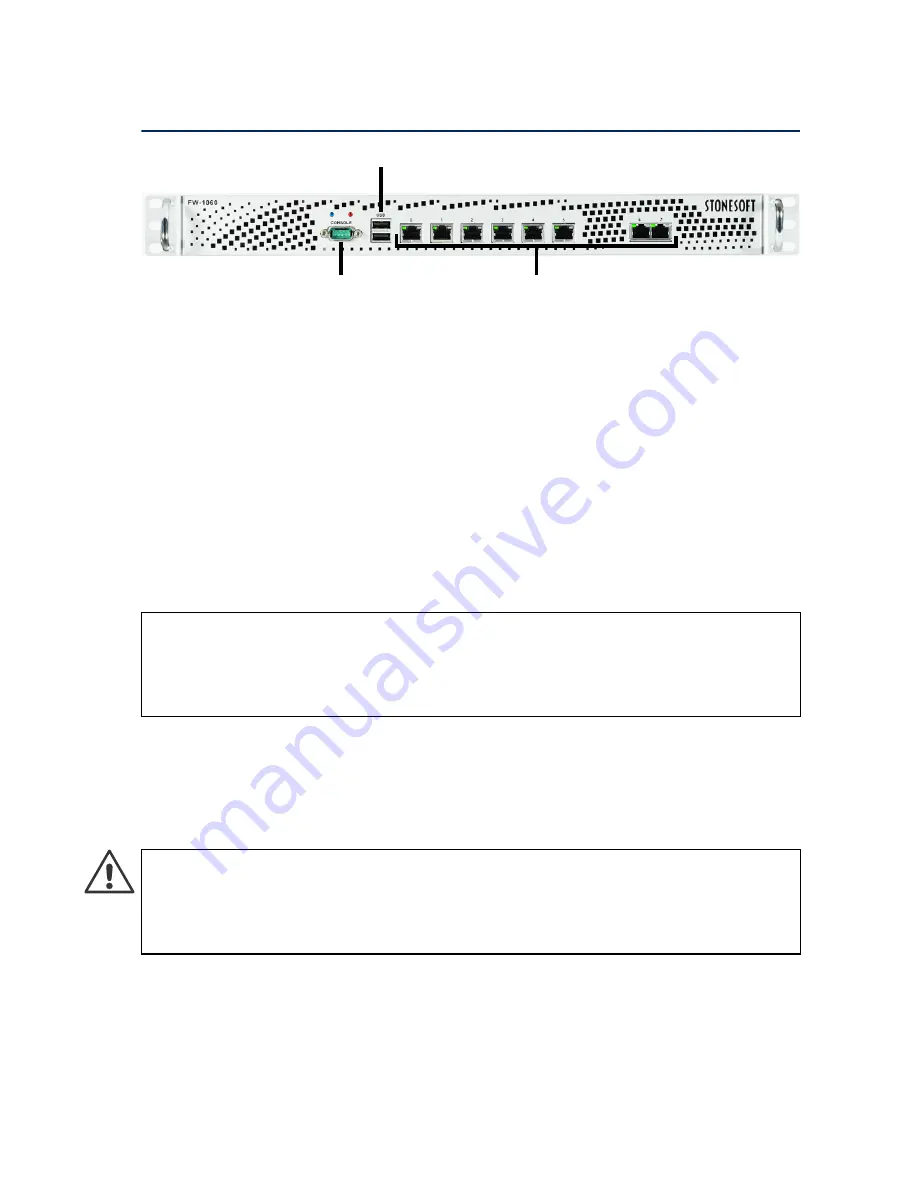
14
Connecting the Cables
C o n n e c t i n g t h e C a bl e s
Connecting Network Cables
To connect network cables
Connect network cables to the Ethernet ports.
•
The ports are numbered 0-5 or 0-7 depending on the appliance
model. The port numbers increase from left to right.
•
You are free to choose which Ethernet ports you connect to which
network. The Ethernet ports are mapped to Interface IDs during
the initial configuration. See the next section for information on
connecting network cables to ports 6-7 of FW-1060 SFP
appliances.
Connecting Cables to SFP Ports
FW-1060 SFP has two SFP ports (ports 6--7). You can use these ports as
either copper or fiber ports by inserting a small form-factor pluggable
(SFP) transceiver for copper or fiber-optic cable in the port slot.
Note –
When the appliance is powered and you need to unplug it,
always wait at least five (5) seconds before plugging in the appliance
again. Otherwise, the appliance may not have time to clear properly
and fails to start.
Caution –
Do not connect cables directly to the SFP ports on a FW-
1060 SFP appliance. You must insert a SFP transceiver to the SFP
port before connecting the cable. Connecting cables directly to SFP
ports may damage the FW-1060 SFP appliance.
Two USB ports
Serial port
Six or eight Ethernet ports (location and
number depends on appliance model)
































