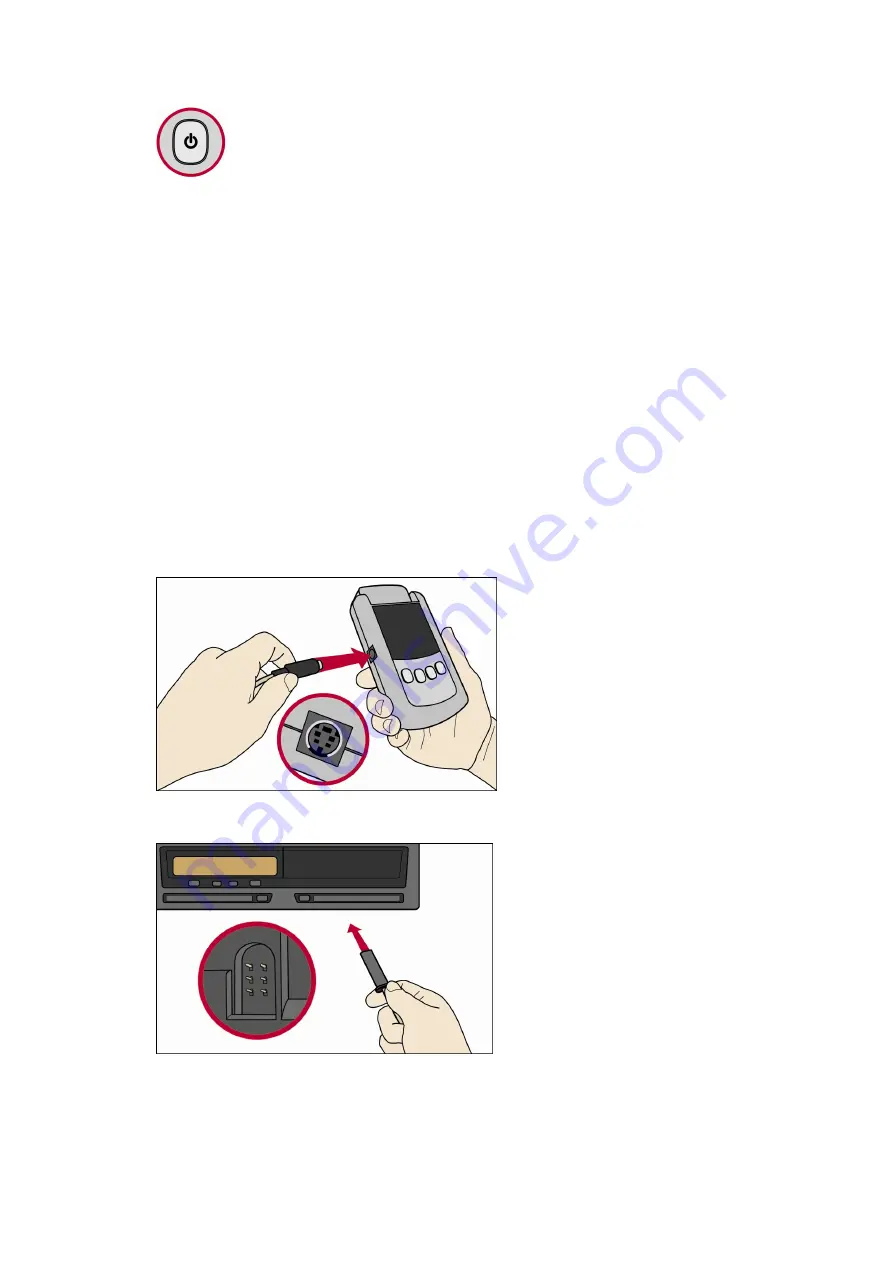
Document version 2.1
Document No. 6939-170
Page 6
3.5 Programmable Button
Once the OPTAC tool is powered up this Button can be used for special functions.
If a memory stick is inserted and this Button is pressed, the Download Tool will copy its contents to
a memory stick.
If a memory stick is not inserted and this Button is pressed, the tool will perform a special
download, please ensure the VU Cable is attached when performing Special Downloads from the
VU. The software to configure the programmable button is currently only available as part of the
OPTAC Fleet Viewer software.
3.6 Downloading
This section will illustrate how to perform a VU or Smartcard download.
Before performing a VU Download, please ensure a valid Company or Workshop card is inserted
into the VU.
3.6.1 Performing a VU Download.
1. Insert the VU cable into the VU connector socket B of the Download Tool.
2. Insert the other end of the VU cable into the download connector of the VU.



















