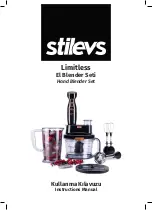12
• Chopping and mixing advises are
values offered on the base of the
results gained in tests done in our
laboratory. You can determinethe
operation types and duration ac-
cording to your plate and habits.
Food
Max. Quantity
Working Position
Meat
400 g
Turbo
Onion/Garlic
(cut in pieces)
500 g
On / Turbo
Fruits
(cut in pieces)
700 g
Turbo
Parsley
100g
On / Turbo
Nuts
300 g
On / Turbo
Cheese
300 g
Turbo
Biscuits
300 g
On / Turbo
• Remove the seeds of the fruits such
as peach, apricot, plu etc. and re-
move the hulls of dried fruits such
as almond, walnut, nut etc. Use the
meat without bones, fat and sinew.
NOTE:
Your product will not operate as
long as the lockable robot cover and/
or blender body are not completely
locked in their places.
WARNING:
Your product is designed to
operate for maximum 10 seconds at
a time. Make sure that to exceed this
limit when preparing the food. Other-
wise your product may be damaged.
Grating and Slicing in the Robot Bowl:
• Place the robot bowl on a flat and
smooth surface, and then place the
drive shaft to the shaft in the center
of the bowl.
• There are 2 different blades of the
disk for grating and slicing function.
According to your requirement place
grating or slicing blade on the disk,
than place the disk on the shaft.
• If the grating/slicing disk stands
be chopped in the bowl at this phase.
• Now, remove the covers of the stain-
less steel chopping blades. First,
place blades on the drive shaft ac-
cordinly.
• Place the ingredients to be chopped
in equal level in the bowl. Do not put
more than ingredients than recom-
mended.
• Place the transparent seperator on
the bowl.
• Place the lockable robot cover on the
transparent seperator. The “Click”
sound shows that the cover is well-
placed and locked.
• Place the blender body by aligning
the position on the cover and trun
it clockwise until you hear the click
sound.
• Insert the plug into a power socket, then
you can start chopping the ingredients
by pressing the On or Turbo button.
• The turbo button enables pulse
operation and use maximum power.
You can achieve the desired result
with the Turbo function especially
in chopping process. When using the
Turbo function press the button in
short ranges.
• When you finish your process, please
turn on the appliance and unplug the
product.
• Hold your hand on the lock button on
the cover and with your other hand
turn the blender body counter clock-
wise. Then remove the blender body.
• Press the cover unlocking button in
order to remove the robot cover.
• Please remove the transparent sep-
erator.
• In order to take the chopped igredi-
ents from the bowl, first remove care-
fully the blades with the drive shaft.