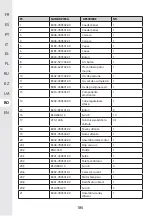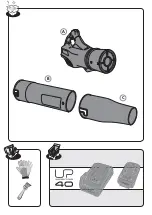198
FR
ES
PT
IT
EL
PL
RU
KZ
UA
RO
EN
4. ASSEMBLY
WARNING! The product must be fully assembled before
operation! Do not use a product that is only partly assembled
or assembled with damaged parts! Follow the assembly
instructions step-by-step and use the pictures provided as a
visual guide to easily assemble the product !
4.1 UNBOXING
1. Carrying handle
2. Trigger Switch
3. Speed Control
4. Turbo Switch
5. Blower Tube
6. High Pressure Nozzle Tip
7. UP40 Lithium-Ion Battery (not
included)
• Wear gloves when unboxing.
• Do not use cutter, knife, saw or any other similar tool for unboxing.
• Carry the tool only by the handles.
• Keep the box for further reuse (transport and storage).
• Keep instruction manual in a dry area for further consultation.
4.2 INSTALLATION
Assemble the different elements together according to the illustration so that they are correctly
assemblied (well aligned and fully inserted). Do not force on any element to assembly it. In case screw
are necessary : tight it with appropriate tool.
Attaching/Removing the tube : illustration 2.1 to 2.2
Align and attach the Blower Tube 5 onto the air outlet with a twist motion until the button snaps in
position. Align and attach the High Pressure Nozzle Tip 6 onto the Blower Tube 5 with a twist motion until
the button snaps in position. To remove, twist and pull the High Pressure Nozzle Tip 6 and/or Blower Tube
5 until the button is disengaged then release it.
Installing/Removing the battery pack : illustration 3.2
WARNING :
Make sure the latch on the bottom of the battery pack snaps in place and the battery pack is
fully seated and secure in the blower’s battery docking port before beginning operation.
Содержание 3276000660200
Страница 3: ......
Страница 209: ...A B C ...
Страница 210: ...2 1 2 209 A B 2 2 C ...
Страница 211: ...210 210 100 Click 3 2 3 1 3 ...
Страница 212: ...211 4 1 4 2 1 2 3 Click 4 ...
Страница 213: ...212 4 4 4 3 1 2 ...
Страница 214: ...213 1 2 3 4 5 2 Click 1 2 5 1 5 ...
Страница 215: ...214 214 5 3 5 4 ...
Страница 216: ...215 6 1 6 3 6 2 4 с 24 с Click 6 ...