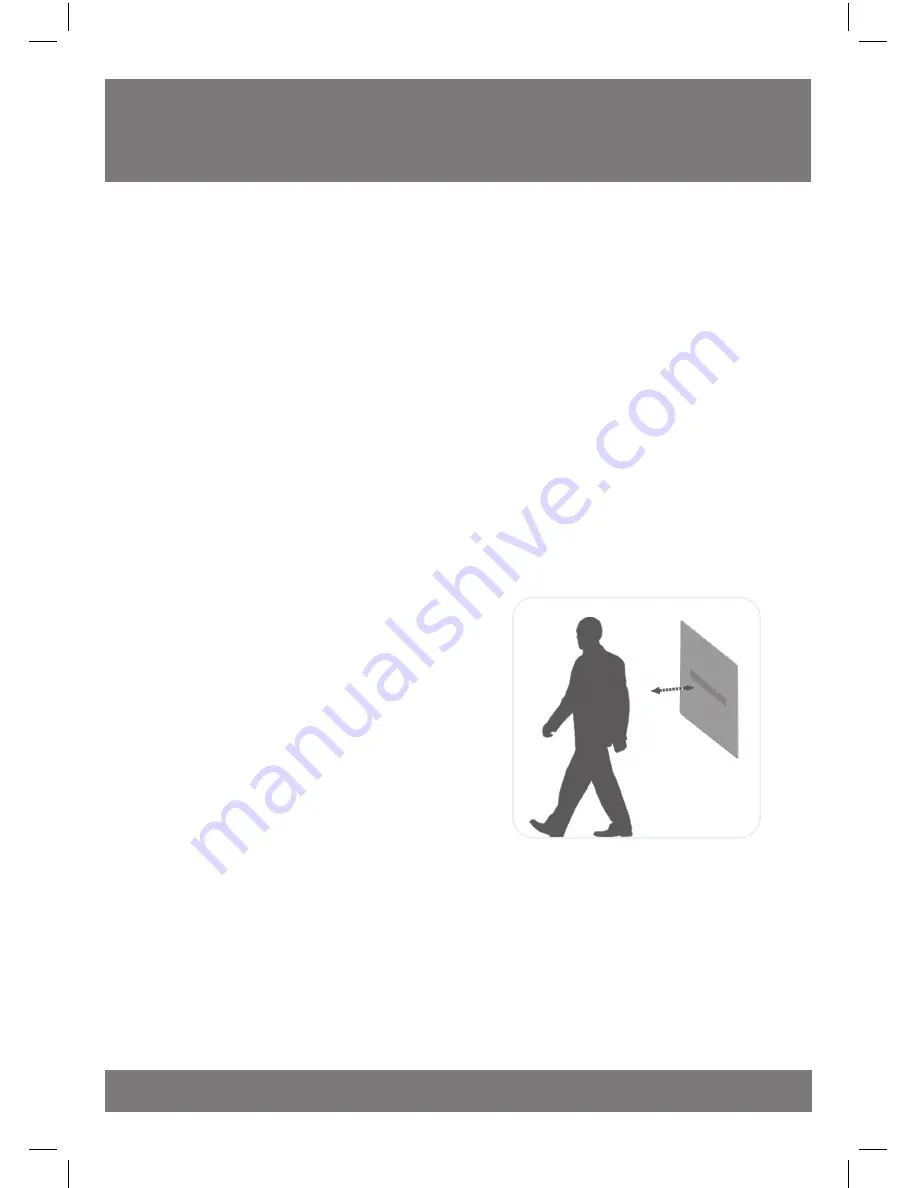
13
RANGE ADJUSTMENT
The sensor range is the range an object can be away from the sensor in order to activate
the flush valve. The sensor is factory preset. If necessary, it can be adjusted as follows:
Adjusting the sensor range manually:
1. Disconnect the battery or switch off the electricity supply to the sensor.
2. Present your hand in front of the sensor and ensure it blinks once. If the sensor
does not blink, proceed to step 3. Hold your hand in front of the sensor
for 10 seconds.
3. Reconnect the power supply to the sensor.
4. To enter into the adjusting mode, put your hand in front of the sensor at a distance
of 2 “(5cm) within 5 seconds from the re-connection of the power supply.
Note: If you will not put your hand in front of the sensor after connecting the power
supply, the sensor will not enter into the adjusting mode and the previous adjustment
will continue.
5. When the sensor enters into the adjusting
mode and your hand is in front of the sensor,
the red light in front of the sensor will flash
slowly.
6. Keep your hand in front of the sensor until
the slow flashing changes to quick flashing,
At this point move your hand to the required
distance from the sensor and wait until the
red light will stop flashing.
7. When the red light has turned off, the sensor
is adjusted to the required distance.
8. Check the distance you have set and if it is
not satisfactory, repeat the procedure.




















