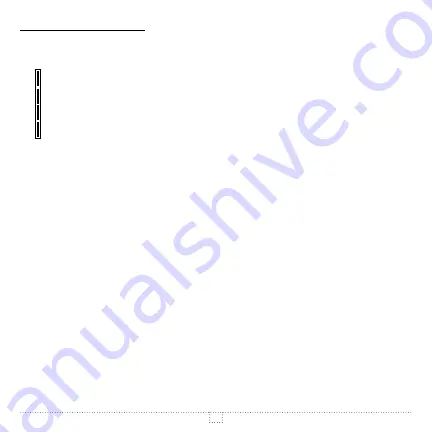
INSSTE302P0514
16
heating power indicator
The level of power used to maintain the temperature at the set point is expressed as a percentage
indicated by the number of bars in the thermometer displayed. The heating power used is displayed
as follows:
4 bars = 76% to 100%
3 bars = 51% to 75%
2 bars = 26% to 50%
1 bar = 1% to 25%
0 bar = no heat





































