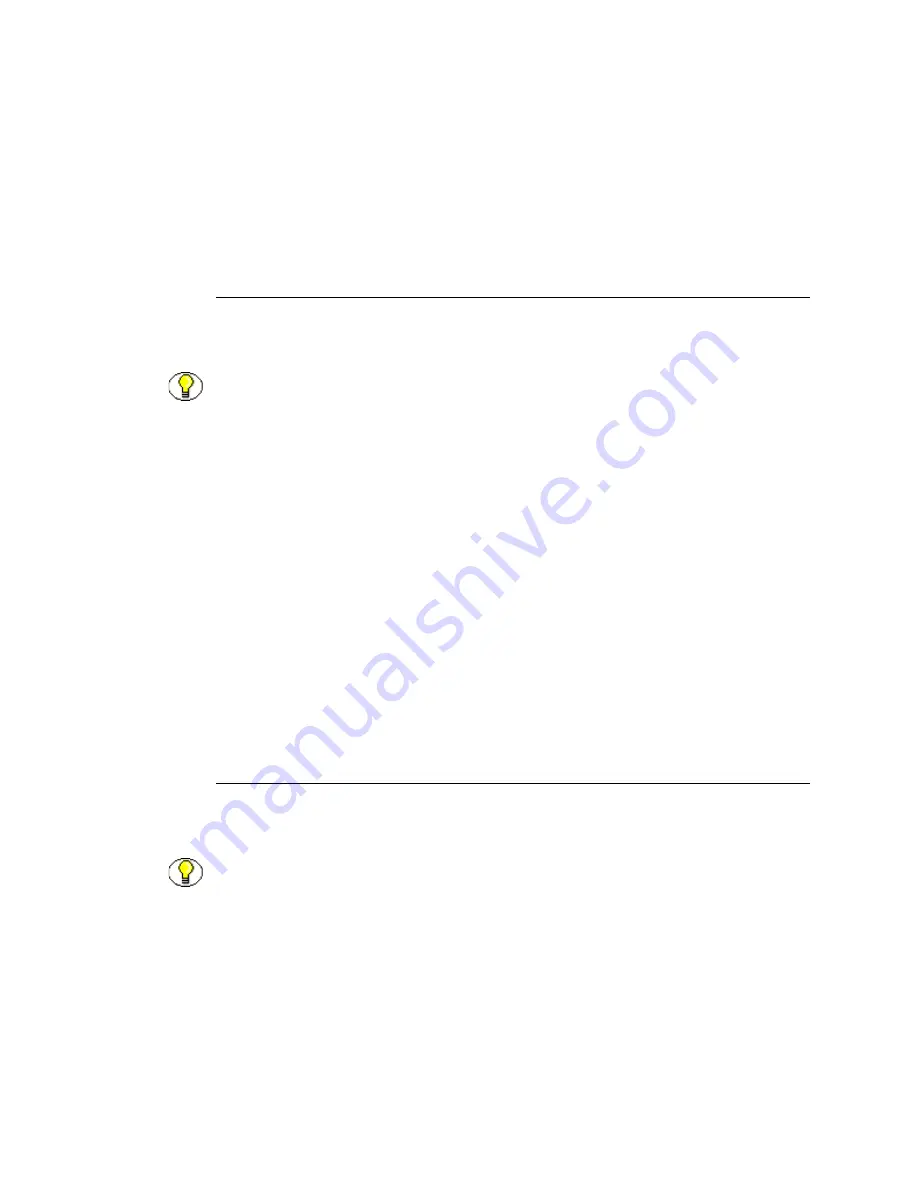
4-12
Stellent Content Server User Guide
Getting Started
See Also
–
Logging in with a Windows User Login
–
Logging in with a Windows User Login
Use the following procedure to log in to Stellent Content Server using your Windows user
login:
1. Start your web browser.
2. Point your browser to the URL for your organization’s content server portal page.
An example of a URL is http://server/stellent.
The content server portal page is displayed.
3. Click the Microsoft Login link on the portal page.
If you entered a correct user name and password, the content server
(page 4-17) is displayed.
See Also
–
Logging in with a Content Server User Login
–
Self-Registering
Use the following procedure to create your own Stellent Content Server user name and
password:
1. Start your web browser.
2. Point your browser to the URL for your organization’s content server portal page.
An example of a URL is http://server/stellent.
The content server portal page is displayed.
Note: You can log in using your Windows user login only if the system administrator has
enabled the Microsoft Network login function on your system.
Note: You can self-register only if the system administrator has enabled self-registration
on your system.
Содержание Content Server
Страница 1: ...Content Server User Guide SCS EN1 710...
Страница 112: ......
Страница 188: ......
Страница 198: ......
















































