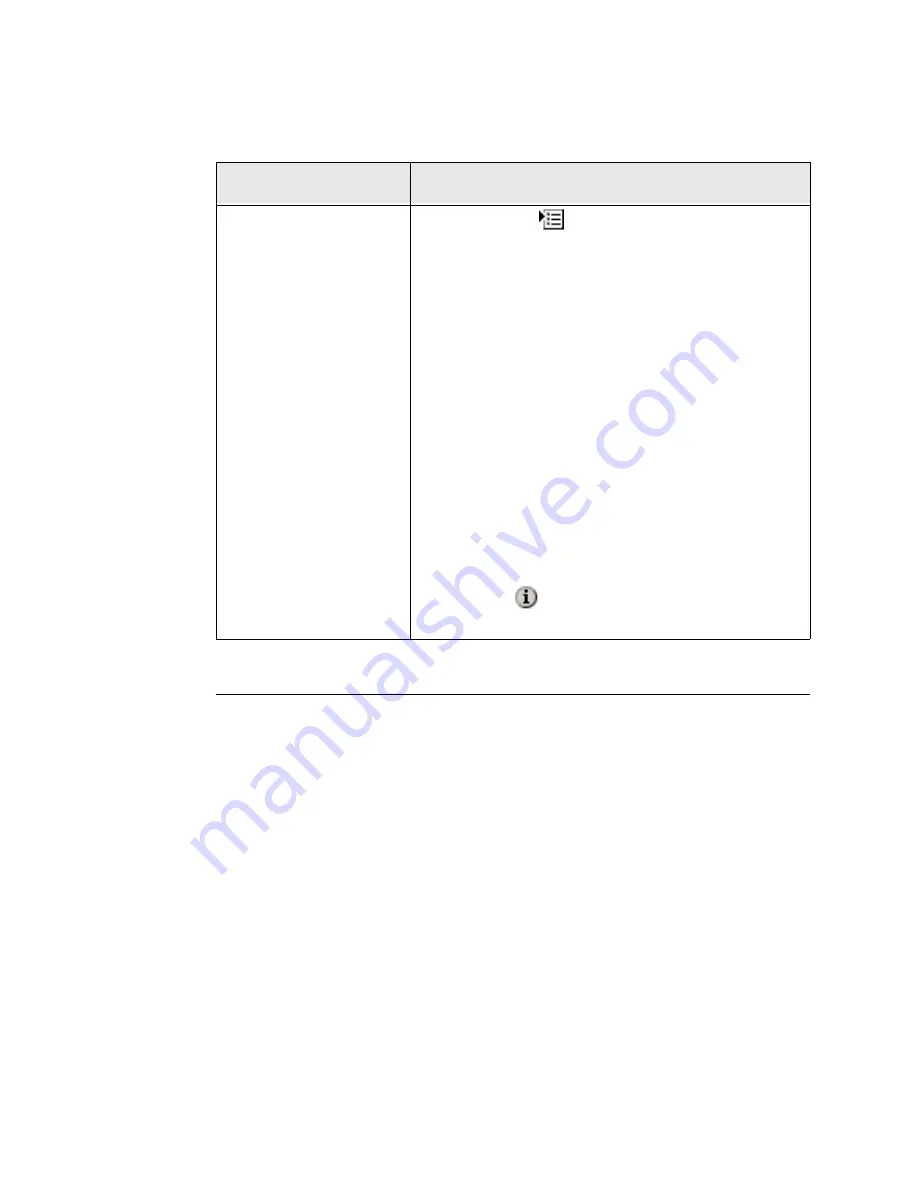
Stellent Content Server User Guide
6-21
Working with Files
Subscribe To “Item” Page
The Subscribe To “item” page is used to specify whether you want a file subscription or a
criteria subscription. To access this page, select Subscribe from the Actions drop-down
menu on the
Actions column
❖
Actions icon (
):
•
Content Information: Displays the
•
Check In: (Seen if content is checked out by user.)
Displays the
•
Check Out: (Seen if content is not checked out.)
Checks out the item and displays the
•
Check In Similar: Displays the
(page 7-3) with the metadata fields filled in
with information similar to this item.
•
Send link by e-mail: Opens a new e-mail with
links to the content item’s web-viewable and native
files, as well as the
the item (page 6-6).
❖
Info icon (
): Displays the
for the item (page 6-6).
Field
Description
Содержание Content Server
Страница 1: ...Content Server User Guide SCS EN1 710...
Страница 112: ......
Страница 188: ......
Страница 198: ......
















































