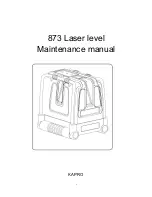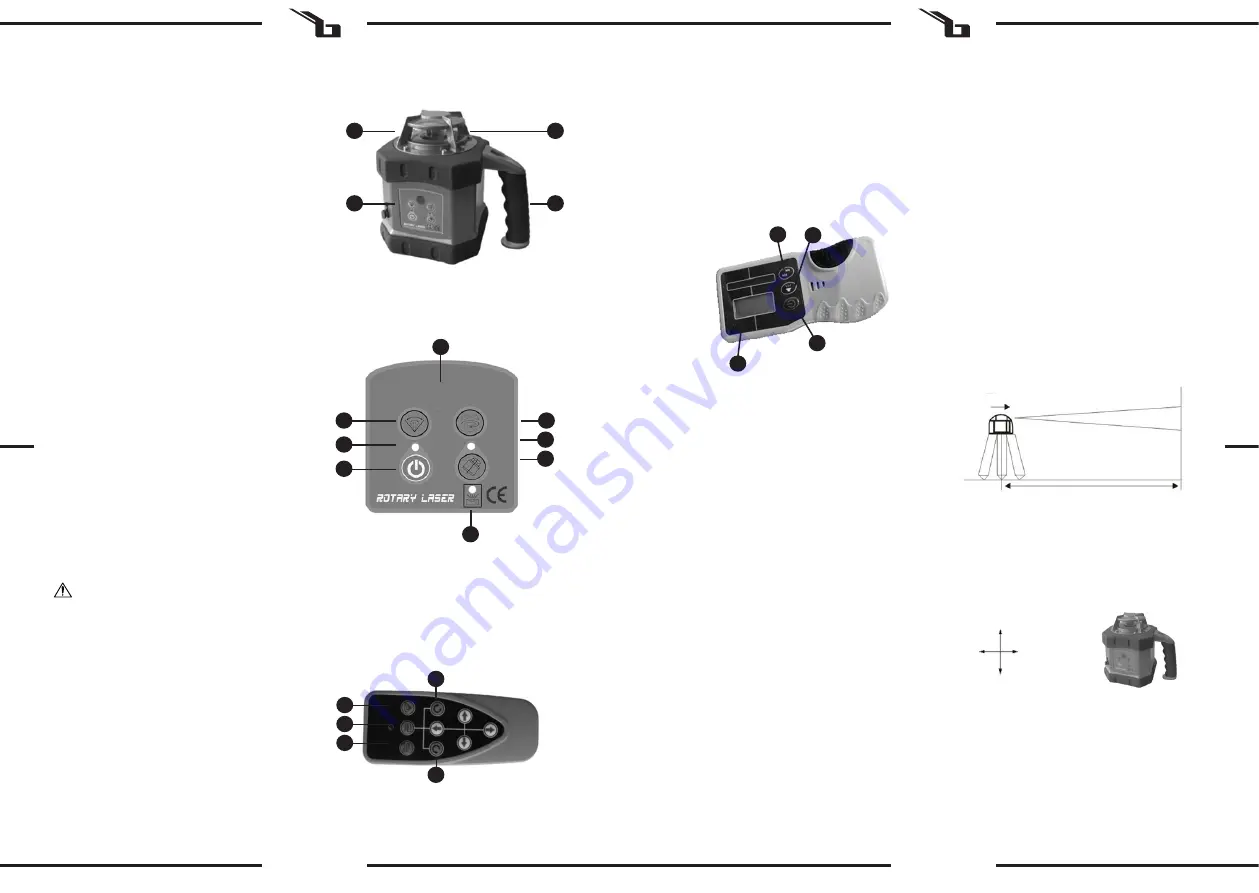
8
9
26.10.2020
EN
ATTENTION!
Despite the safe design of the device
and its protective features, and despite the use of
additional elements protecting the operator, there is
still a slight risk of accident or injury when using the
device. Stay alert and use common sense when using
the device.
e)
Use personal protective equipment as required
for working with the device, specified in section 1
(Legend). The use of correct and approved personal
protective equipment reduces the risk of injury.
f)
The device is not a toy. Children must be supervised
to ensure that they do not play with the device.
2.3. SAFE DEVICE USE
a)
When not in use, store in a safe place, away from
children and people not familiar with the device who
have not read the user manual. The device may pose
a hazard in the hands of inexperienced users.
b)
Keep the device in perfect technical condition.
Before each use check for general damage and
especially check for cracked parts or elements and
for any other conditions which may impact the safe
operation of the device. If damage is discovered,
hand over the device for repair before use.
c)
Keep the device out of the reach of children.
d)
Device repair or maintenance should be carried out
by qualified persons, only using original spare parts.
This will ensure safe use.
e)
To ensure the operational integrity of the device, do
not remove factory-fitted guards and do not loosen
any screws.
f)
When transporting and handling the device between
the warehouse and the destination, observe the
occupational health and safety principles for manual
transport operations which apply in the country
where the device will be used.
g)
Do not move, adjust or rotate the device in the
course of work.
h)
Do not leave this appliance unattended while it is in
use.
i)
Clean the device regularly to prevent stubborn grime
from accumulating.
j)
The device is not a toy. Cleaning and maintenance
may not be carried out by children without
supervision by an adult person.
k)
It is forbidden to interfere with the structure of
the device in order to change its parameters or
construction.
l)
It is forbidden to direct the laser beam towards
people, animals and surfaces that reflect light. The
laser beam can seriously damage eyesight.
3. USE GUIDELINES
The device is used to project straight lines horizontally or
vertically onto the work surface.
The user is liable for any damage resulting from
unintended use of the device.
1
3
2
4
3.1. DEVICE DESCRIPTION
Design:
2
3
4
5
6
7
8
1
1.
Laser module
2.
Window
3.
Control panel
4.
Handle
Control Panel:
1
2
3
B
A
Y2
Y1
X1
X2
EN
1.
Infrared receiver
2.
Scanning direction
3.
Power LED
4.
ON/OFF
5.
Acceleration of rotation
6
Automatic rotation system LED
7.
Automatic motion detection system
8.
Automatic/ manual mode (the model has a manual
mode)
Remote
1
2
4
3
1.
Scanning direction
2.
Directional scanning
3.
Acceleration of the rotation
A.
Right Turn
B.
Left Turn
Please note! The other directional buttons are not
supported by this model.
Remote control range:
30m – indoors
20m – outdoors
Laser beam receiver
1.
Display
2.
ON/OFF
3.
Beep volume control
4.
Receiver precision control
3.2. PREPARING FOR USE
3.2.1.BATTERY ASSEMBLY
1.
Unscrew the screws and remove the housing cover at
the bottom of the device
2.
Insert the batteries into the housing according to the
electrode.
3.
Close the cover and tighten the screws.
3.2.2. SETTING UP THE DEVICE
1.
Place the device on a tripod or a stable, flat surface.
The device can also be hung, for example from the
wall.
2. Place the device upright and keep the tilt within the
range of -5° to 5°.
3.3. DEVICE USE
3.3.1.
Turning on and off
To turn the device on, press the On/OFF button until the
power LED lights up. To turn the device off, press the ON/
OFF button and the power LED will turn off
3.3.2. Rotation
Press the acceleration button to control the rotation speed
of the laser module. If the acceleration button is pressed
repeatedly, the spin speed of the laser module will change
as follows: 0-60-120-300-600-0 RPM.
3.3.3. Incremental rotation
Use the rotation acceleration button to set the laser
module to 0 rpm. Then press the rotation button (turn right
or left) on the remote control. The device starts to turn
incrementally - in steps - in the selected direction.
3.3.5. Directional scanning
Press the scan direction button; the laser module starts
scanning. Each successive press on the directional scan
button increases the scan angle. To change the scanning
direction, press the right or left rotation button on the
remote control.
3.3.6. Automatic motion detection system
This mode can detect any device movement. After
activating this function, the LED will start blinking slowly,
when the device has detected movement, the LED will
accelerate and the device will beep.
3.3.8. Self-levelling
- When you start the device, it will self-levelling, the laser
beam will blink and the device will start rotating at 600 rpm.
- If the device is positioned incorrectly, or its inclination
exceeds the range of -3° to 3°, an alarm will sound, the laser
beam and the power LED will flash simultaneously. The
setting of the device should be corrected without delay.
Please note! The device will turn off automatically after the
alarm has been active for five minutes.
3.3.9. Checking
Place the device 50 m in front of the selected surface or
a plank.
X
1,1
X
1,2
X
1
h
1
h
2
50m
Then adjust the level of the base to direct the beam towards
the surface or plank. Measure the height (h1) of the beam
incidence (along the X1 axis). Then, rotate the device by
180° and measure the height of the beam incidence (in the
X2 axis). Perform the same for the Y axis. The difference in
readings between h1 and h2 should be less than 10mm.
Device axis schematic:
3.3.10. Laser beam receiver
The device is used to receive the laser beam in very sunny
rooms or outdoors, where the laser beam is invisible to the
naked eye.
To accurately determine the place where the laser beam
passes, you should:
•
press the ON/OFF button
•
place the receiver as close as possible to the place
where the laser beam should appear
•
if the receiver sensor picks up the beam, an arrow
will appear on the display, suggesting in which
direction the receiver should be moved to obtain the
exact position of the beam