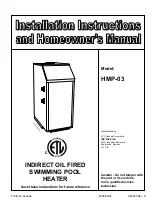Clean the device after each use to ensure continued trouble-free operation.
Cleaning
Only clean the device with a standard bathroom cleaner, clear tap water and a lint-free cloth. Aggressive
cleaning agents can damage the device. Dry the product with a lint-free cloth.
Storage
1. Thoroughly clean the device (see section "Cleaning").
2. Let all parts dry completely.
3. Then store the device and its accessories in a dry and frost-free place (≥ +5 °C) without direct
sunlight.
Troubleshooting
Fault description
Cause
Remedy
Charger blinks red.
Low rechargeable battery voltage or
faulty rechargeable battery.
Contact customer service.
The status indicator
5
blinks red.
Device is out of the water.
Place the device in the water or
switch it off if you are not going to
use it at present.
The device cannot reach all places
in the pool.
The water circuit of the pool is
switched on.
Switch off the filter system of the
pool.
The device becomes stuck on the
drain grate.
Switch off the filter system of the
pool.
The device does not completely
move up the wall.
The filter is clogged.
Clean the filter.
Algae grows on the walls.
Manually pre-clean the pool walls.
Investigate and remedy the cause of
algae growth (e.g., pH value). Use
the pool cleaner more frequently.
The water temperature is too high or
too low.
Operate the device at water
operating temperature (see section
"Technical data").
The tires or the cleaning roller are/is
worn.
Check the tires and the cleaning
roller for wear and replace them if
necessary.
The device is too light and topples.
Switch off the device and let all the
air escape.
The pH value and the chlorine
quantity are not properly set.
Adjust the pH value and the chlorine
value to the correct value (see
section "Technical data").
26
Содержание 061207PP
Страница 2: ...1 4 3 2 A 9 8 6 5 7 2...
Страница 15: ...Ersatzteile B 2 3 1 6 7 11 13 9 12 14 15 17 16 22 23 20 19 21 8 18 24 5 10 4 15...
Страница 28: ...Spare parts B 2 3 1 6 7 11 13 9 12 14 15 17 16 22 23 20 19 21 8 18 24 5 10 4 28...
Страница 42: ...Pi ces de rechange B 2 3 1 6 7 11 13 9 12 14 15 17 16 22 23 20 19 21 8 18 24 5 10 4 42...
Страница 56: ...Pezzi di ricambio B 2 3 1 6 7 11 13 9 12 14 15 17 16 22 23 20 19 21 8 18 24 5 10 4 56...
Страница 70: ...Piezas de repuesto B 2 3 1 6 7 11 13 9 12 14 15 17 16 22 23 20 19 21 8 18 24 5 10 4 70...
Страница 83: ...N hradn d ly B 2 3 1 6 7 11 13 9 12 14 15 17 16 22 23 20 19 21 8 18 24 5 10 4 83...
Страница 97: ...P talkatr szek B 2 3 1 6 7 11 13 9 12 14 15 17 16 22 23 20 19 21 8 18 24 5 10 4 97...
Страница 111: ...Nadomestni deli B 2 3 1 6 7 11 13 9 12 14 15 17 16 22 23 20 19 21 8 18 24 5 10 4 111...
Страница 125: ...N hradn diely B 2 3 1 6 7 11 13 9 12 14 15 17 16 22 23 20 19 21 8 18 24 5 10 4 125...
Страница 139: ...Cz ci zamienne B 2 3 1 6 7 11 13 9 12 14 15 17 16 22 23 20 19 21 8 18 24 5 10 4 139...
Страница 153: ...Piese de schimb B 2 3 1 6 7 11 13 9 12 14 15 17 16 22 23 20 19 21 8 18 24 5 10 4 153...
Страница 166: ...Rezervni dijelovi B 2 3 1 6 7 11 13 9 12 14 15 17 16 22 23 20 19 21 8 18 24 5 10 4 166...
Страница 168: ...1 2 3 4 5 6 ON OFF 7 8 9 168...
Страница 169: ...2 168 170 170 171 172 172 172 172 Bluetooth 173 173 173 174 174 175 176 177 177 177 177 179 180 181 181 169...
Страница 170: ...Battery Pro 0 4 GFK V II 170...
Страница 171: ...171...
Страница 172: ...8 5 172...
Страница 173: ...Bluetooth Bluetooth ON OFF 6 Bluetooth Battery Pro Line Bluetooth 3m x 6m 1 2 3 4 10 C 173...
Страница 174: ...1 5 2 4 3 3 4 4 5 iOS Android Battery Pro Line App Store Bluetooth 1 174...
Страница 175: ...1 2 3 9 4 8 1 9 2 8 3 9 5 9 175...
Страница 177: ...1 2 5 1 2 2 3 10 15 4 ON OFF 6 5 5 1 2 3 5 C 8 177...
Страница 178: ...5 pH pH pH 178...
Страница 180: ...B 2 3 1 6 7 11 13 9 12 14 15 17 16 22 23 20 19 21 8 18 24 5 10 4 180...
Страница 193: ...Yedek par alar B 2 3 1 6 7 11 13 9 12 14 15 17 16 22 23 20 19 21 8 18 24 5 10 4 193...